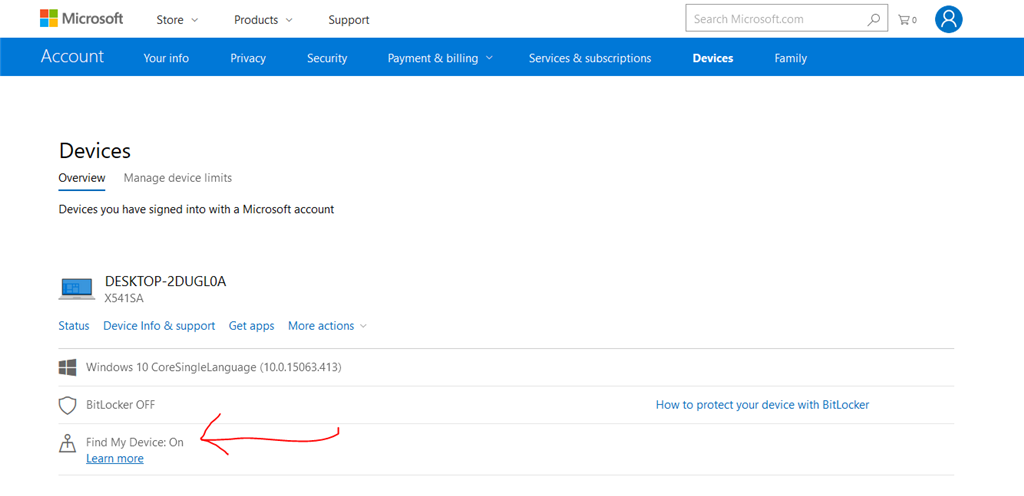Hello, my name is Kyle.
My laptop had just been stolen last week (17 July 2017). I was so happy that I managed to track my laptop location after 2 days which was located 70km from my place by using the 'Find My Device' function. However, I did not able to know the exact location as the map just display a search radius which make it hard for me because the radius cover the whole district.
My current problem is that when I try to track my laptop again the next day, the 'Find My Device' hyperlink had gone missing. I am so confused because my device status state that the 'Find My Device' function is on/enabled.
What is going on? Does the thief somehow disable the function? If so, then why it is stated that the function is on/enabled? Is there anything wrong with my Microsoft account?
Can anyone help me? Please? I am so sad as this is my last and only hope to find my laptop.
***Post moved by the moderator to the appropriate forum category.***