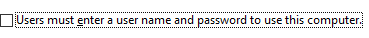I recently wrote that the info for disengaging password start worked- actually, it didn't! I had tried to test it by hitting "sleep" and I got back on without the password. But when it actually slept on it's own, the password was still required!
Dang. I went through the steps a third time and the setting I gave was still there: no password required. I even restarted the computer and still- I need a password.
AND- I too have the issue of the "sleep" happening very quickly, even though my settings are for much longer.
that's happened with Window 8.1 and with the upgrade to 10.
I will read more to see if anyone else has had success, but wanted to add register that yet another user is having the same problems.
Thanks for any help...