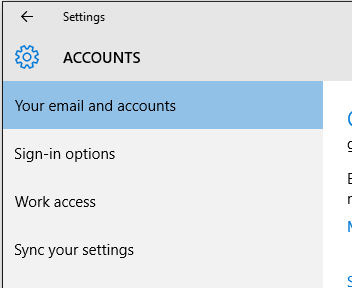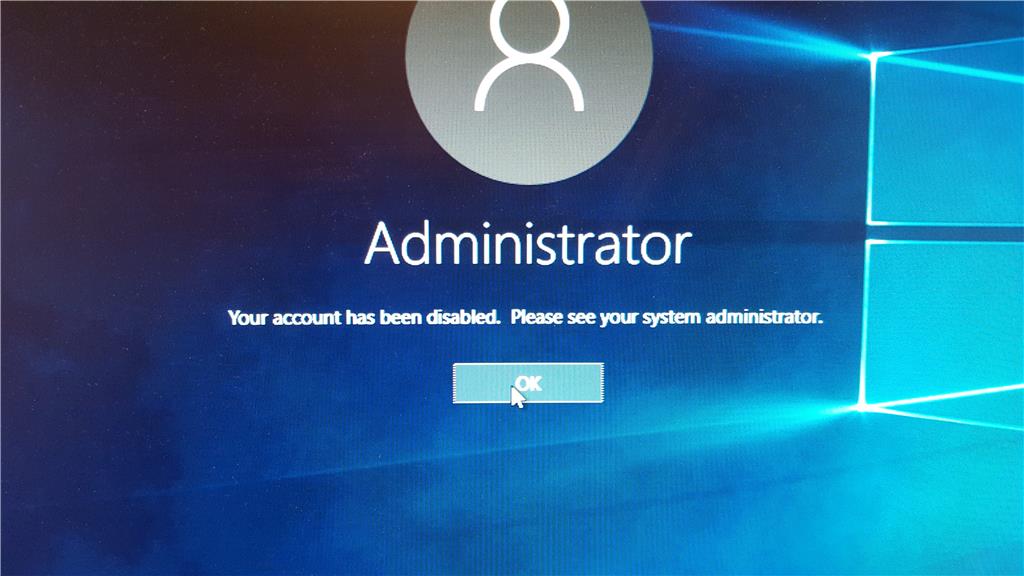*Original Title: User Account Control
After installing Windows 10, I ran 'netplwiz' and removed the need to sign in at every boot up, this worked fine until I changed my Microsoft account password. The PC then started asking me to 'sign in again.
I ran 'netplwiz' and altered various settings I also altered some setting in the control panel.
I have ended up with no access to the 'User Account Control' window, the 'yes' button is permanently greyed out.
I would like to resolve this and also remove the need to 'sign in' at boot up.
Many Thanks
Graeme