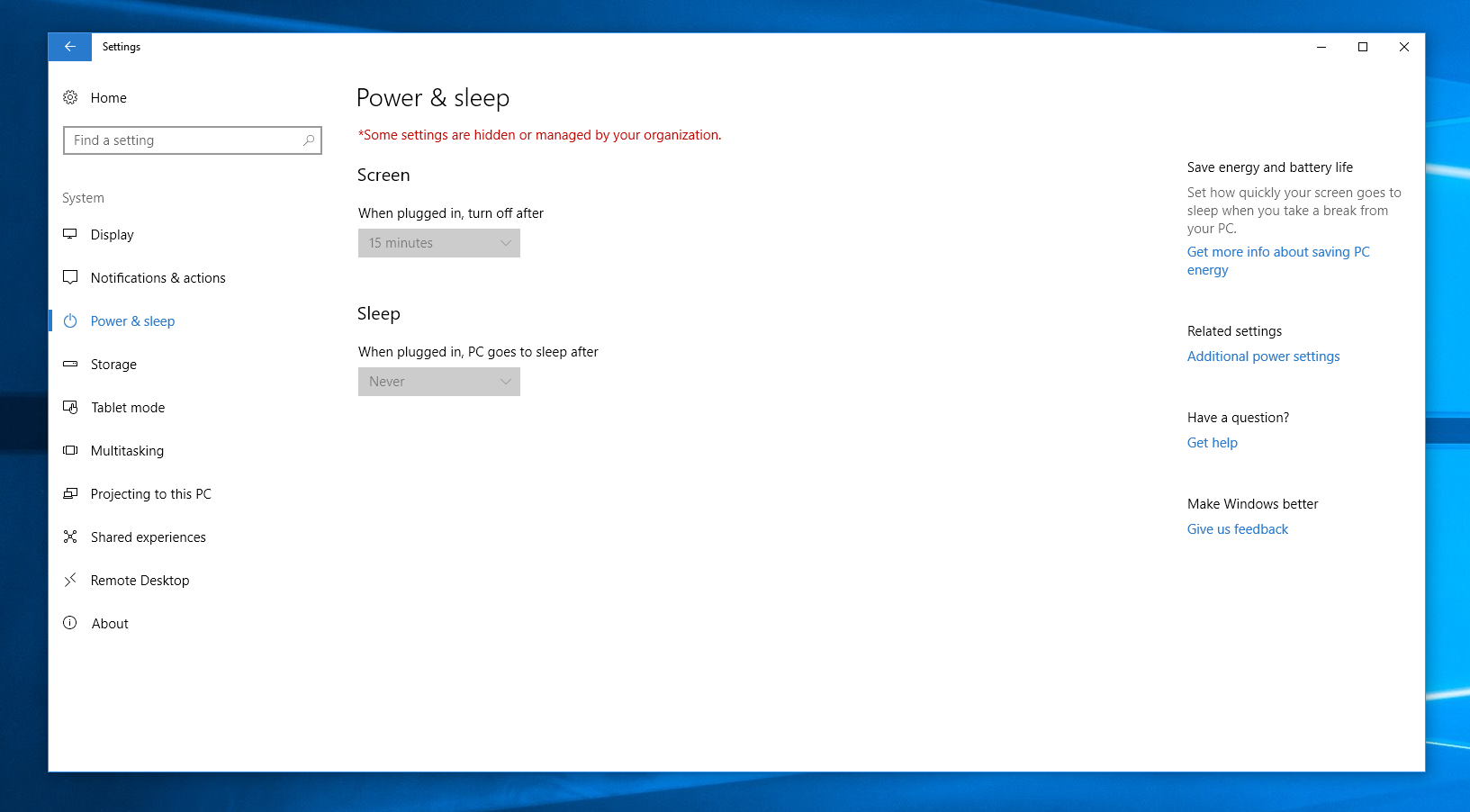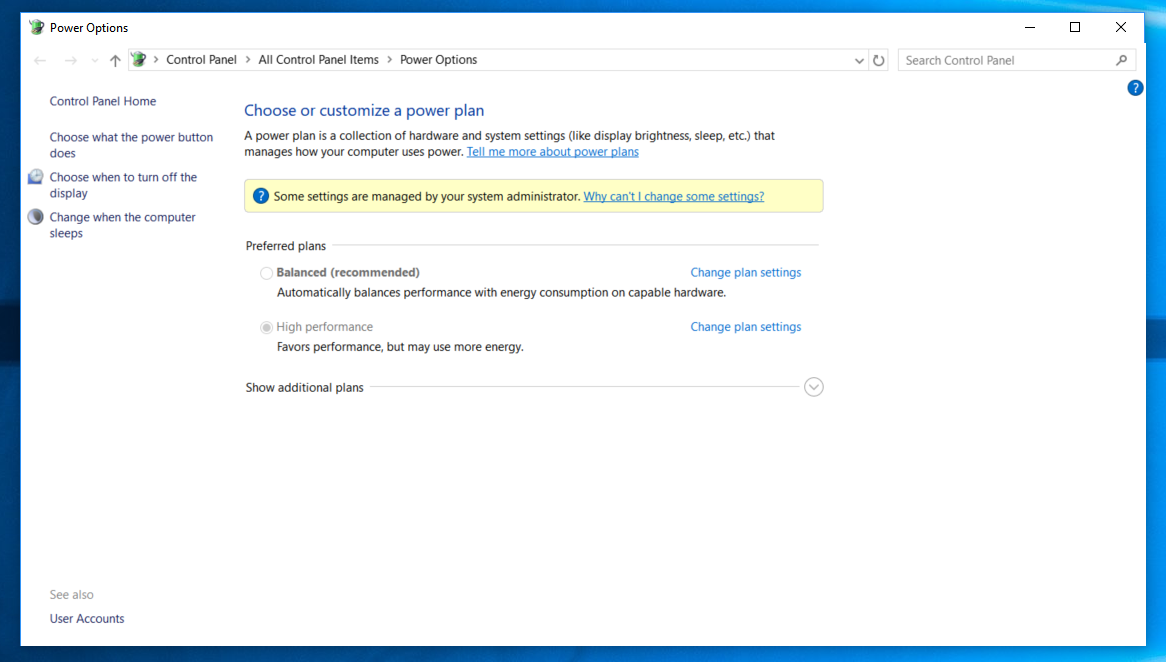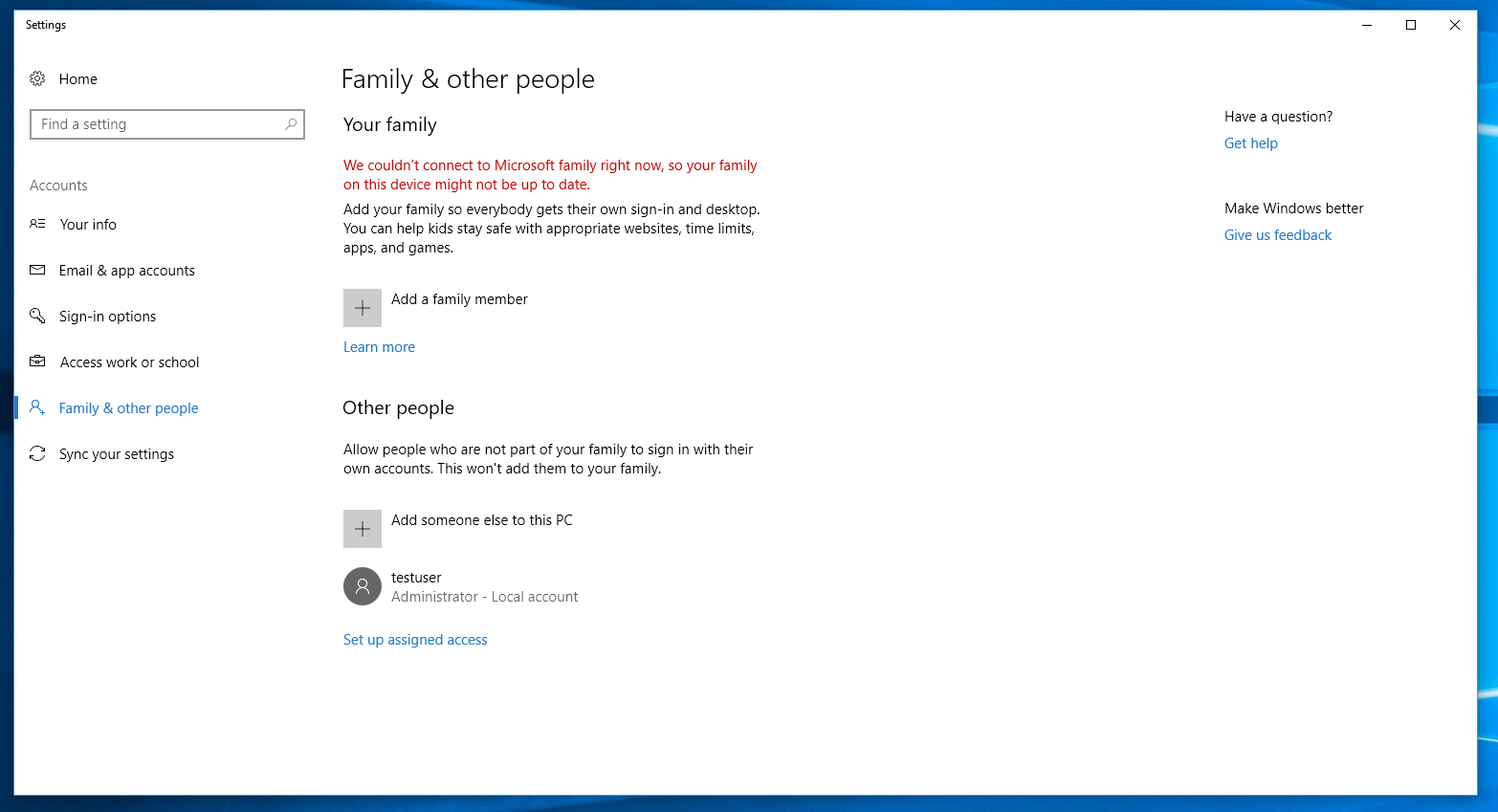I'm getting an error:
*Some settings are hidden or managed by your organization.
and
Figured out a solution after following some advice here (which i'll explain next):
http://www.tomshardware.com/answers/id-3271714/power-options-settings-managed-system-administrator.html
The steps I took were:
- Open Group Policy Editor (Win+R, then type "gpedit.msc")
- Navigate to [Computer Configuration]->[Administrative Templates]->[System]->[Power Management]
- Double click the Specify a custom active power plan policy setting
- Set to Disabled
- Click Apply then OK
I was then able to change my power settings. Not sure how this got out of whack but this solved it for me.
Other things tried:
Running "powercfg -restoredefaultschemes" in cmd as admin
https://answers.microsoft.com/en-us/windows/forum/windows_vista-security/i-cant-change-power-settings-even-though-im-logged/b028ab32-3337-43fd-ba31-57de166cd878
Setting diagnostics to "Full" (which seems to solve this for people seeing this message in the updates screen).
Running an in-place upgrade
Creating a new admin user account
Below are the users on the computer (I created "testuser" as that new admin user):