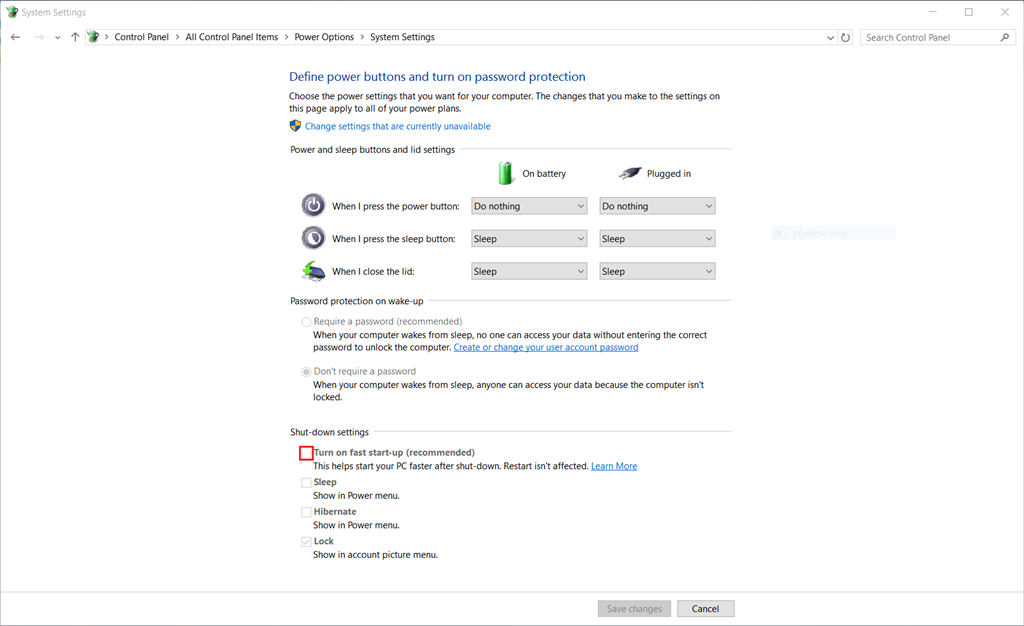Just upgraded to Windows 10 (Home) from Windows 7. Everything is running fine, except at the very end of the new Windows experience. When I click on Power>Shut down, Win 10 does go ahead with a shutdown and does appear to do just that, with the window going blank. Except, 3 out of 5 times, the computer's power stays on and on, without powering down completely. In the end, I have to remove the battery to kill the power altogether.
This does not happen every time, but does happen often enough to be annoying.
What may be causing this problem?
Thanks!