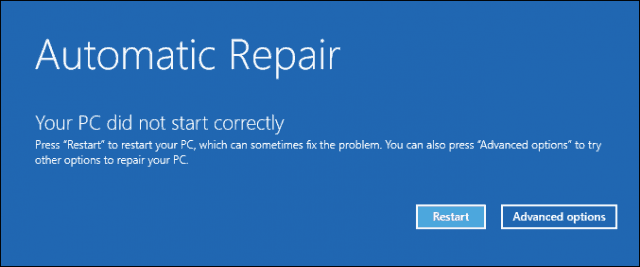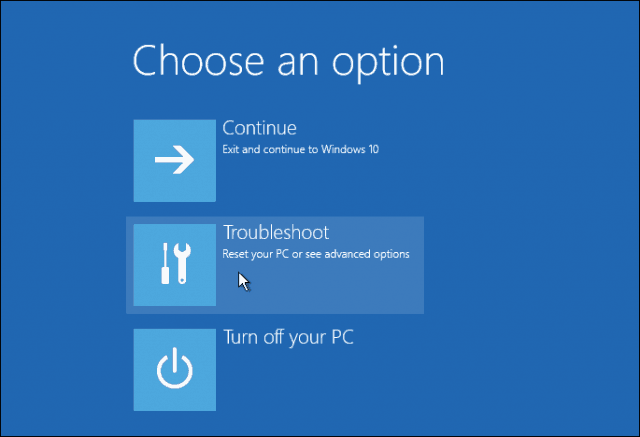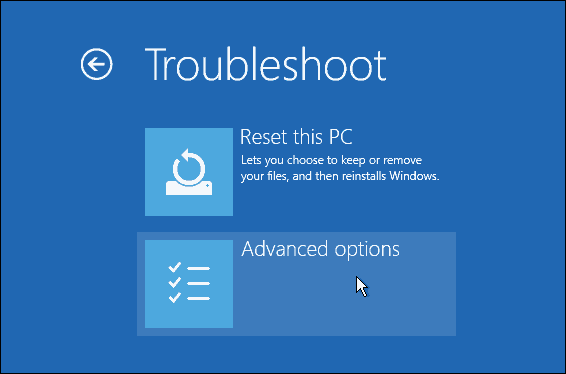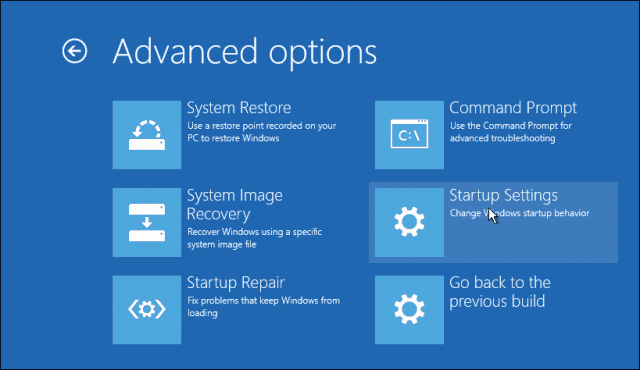my computer is totally unusable, I have read a lot of the solutions that involve downloading this or that but the computer will not boot....I only get as far as the spinner and I have left it running for hours and nothing. Once I got as far as the intro screen which let me do a normal shutdown but it went back to spinning and never turned off and I let it go for three hours. I did a hard shutdown, rebooted and now it's back to the spinner
***Post moved to the appropriate forum category. Subject edited by the moderator for clarity.***