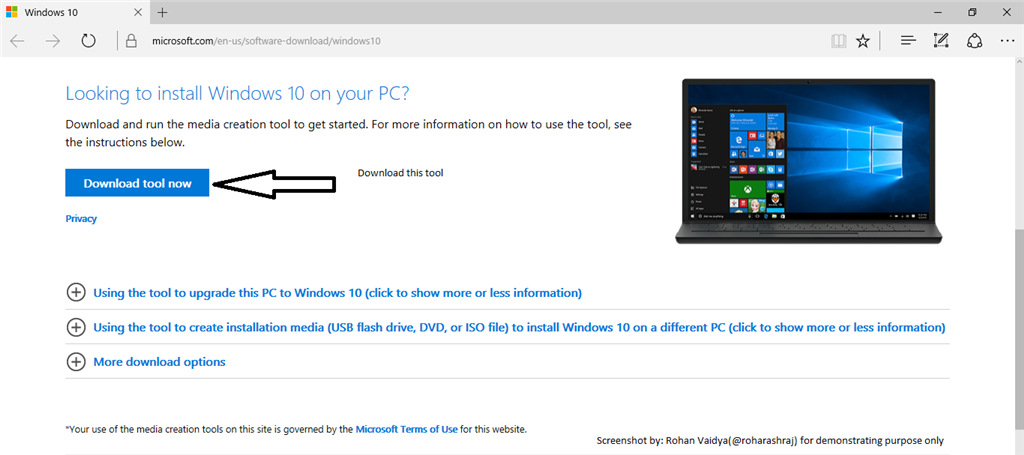May 10, 2024
Contribute to the Windows forum!
Click here to learn more 💡
May 10, 2024
Windows 10 Forum Top Contributors:
Ramesh Srinivasan - neilpzz - Volume Z - franco d'esaro - _AW_ ✅
Win10 unknown hard error explorer.exe
Report abuse
Thank you.
Reported content has been submitted
* Please try a lower page number.
* Please enter only numbers.
- Hi a3I4i. Will you tell me what build of Win10 are you using? You can find it by going to Run and typing winver. Also, how old is the laptop? Does it have Anti-Virus? Thanks.
Edit: Have you tried doing a System Refresh without affecting your files? How about CHKDISK?
Report abuse
Thank you.
Reported content has been submitted
Was this reply helpful?
Sorry this didn't help.
Great! Thanks for your feedback.
How satisfied are you with this reply?
Thanks for your feedback, it helps us improve the site.
How satisfied are you with this reply?
Thanks for your feedback.
Build 1607. 14393.447
Working with eset smart security 7
2011 casper tw9 notebook
Report abuse
Thank you.
Reported content has been submitted
Was this reply helpful?
Sorry this didn't help.
Great! Thanks for your feedback.
How satisfied are you with this reply?
Thanks for your feedback, it helps us improve the site.
How satisfied are you with this reply?
Thanks for your feedback.
Report abuse
Thank you.
Reported content has been submitted
4 people found this reply helpful
·Was this reply helpful?
Sorry this didn't help.
Great! Thanks for your feedback.
How satisfied are you with this reply?
Thanks for your feedback, it helps us improve the site.
How satisfied are you with this reply?
Thanks for your feedback.
Report abuse
Thank you.
Reported content has been submitted
23 people found this reply helpful
·Was this reply helpful?
Sorry this didn't help.
Great! Thanks for your feedback.
How satisfied are you with this reply?
Thanks for your feedback, it helps us improve the site.
How satisfied are you with this reply?
Thanks for your feedback.
Chkdisk completed with no errors
Report abuse
Thank you.
Reported content has been submitted
Was this reply helpful?
Sorry this didn't help.
Great! Thanks for your feedback.
How satisfied are you with this reply?
Thanks for your feedback, it helps us improve the site.
How satisfied are you with this reply?
Thanks for your feedback.
Hi a3l4i,
PRE-REQUEST
Step 1: Windows Version & Latest OS Build
- To check your latest build:
- Windows Key + R
- Run window will open
- Type:
- winver
- And press enter to open About Windows
- Cross check whether you have latest Version & OS Build
- Till Today: Windows 10 Version 1607 & OS Build 14393.447
- You may achieve latest version through steps 2.
- If you have a latest version, go to step 3.
Step 2: Windows 10 Anniversary Update(Version 1607):
- To download & install Windows 10 Anniversary Update
- Microsoft - "Download tool now"
Though you have upgraded to latest version of Windows, please proceed to step 3.
Step 3: Windows Update(OS Build 14393.187)
- Once again update through Windows Update
- Follow this steps:
- Click on Windows Key
- Click on Settings
- Click on Update & Security
- On left panel click on Windows Update
- On right panel under Windows Update click on Check for Updates
If still getting an error proceed to step 4
Step 4: Check & Restore windows integrity
- Click on Windows Key
- Type Command Prompt
- Right click on Command Prompt and run as Administrator
- Command Prompt window will open and type the following command and press enter
- DISM.exe /Online /Cleanup-image /Scanhealth && DISM.exe /Online /Cleanup-image /Restorehealth
- Please refer a diagram
- Do you get any error or message??
Step 5: Scan your system
- Scan your system by Windows Defender(Recommended) or antivirus program
If still getting an error proceed to step 6
SOLUTION TO PROBLEM
Step 6: Try
- Load Basic Service only
- Press Windows Key + R
- The Run window will open
- Type:
- msconfig
- and press enter to open it(System Configuration)
- In System Configuration window, Click on Services tab
- Check on Checkbox of Hide all Microsoft Services
- Click on Disable all button
- Then go to General tab
- Check on Radio button Diagnostic Startup
- Click Apply and OK
- Reboot your system
- Check if it resolves your issue, if yes then some Software might be conflicting with OS.
- Rebuild Indexing
- Windows Key
- Type following in search box:
- Indexing Option
- Press enter to open it
- Click on Advanced button
- In Advanced Option window, under Index Settings tab, on Troubleshooting section. Click on Rebuild
- Click OK to proceed
- Restart your system
- Kill & Restore explorer.exe
- Press Crtl+Alt+Delete
- Task Manager window will open
- Under Processes click Windows Explorer
- Click on End task
- Explorer.exe will be killed
- In task manager Click File --> Run new task
- Type
- explorer.exe
- Press OK
- Explorer.exe will be restored
- Note: Check whether the issue is resolved or not
Step 7: Please let us know
- Please let us know if the issue is Resolved or Not. Please feel free to communicate by replying if you have need more help
Rohan Vaidya
Report abuse
Thank you.
Reported content has been submitted
Was this reply helpful?
Sorry this didn't help.
Great! Thanks for your feedback.
How satisfied are you with this reply?
Thanks for your feedback, it helps us improve the site.
How satisfied are you with this reply?
Thanks for your feedback.
Report abuse
Thank you.
Reported content has been submitted
Was this reply helpful?
Sorry this didn't help.
Great! Thanks for your feedback.
How satisfied are you with this reply?
Thanks for your feedback, it helps us improve the site.
How satisfied are you with this reply?
Thanks for your feedback.
Report abuse
Thank you.
Reported content has been submitted
2 people found this reply helpful
·Was this reply helpful?
Sorry this didn't help.
Great! Thanks for your feedback.
How satisfied are you with this reply?
Thanks for your feedback, it helps us improve the site.
How satisfied are you with this reply?
Thanks for your feedback.
Hi Reed Crosby,
Don't be disappointed, It happens. You just started answering questions. Learn new things.
I learn from my day-to-day experience, and answer the questions.
All the best Reed Crosby
Rohan Vaidya
Report abuse
Thank you.
Reported content has been submitted
Was this reply helpful?
Sorry this didn't help.
Great! Thanks for your feedback.
How satisfied are you with this reply?
Thanks for your feedback, it helps us improve the site.
How satisfied are you with this reply?
Thanks for your feedback.
Hi a3l4i,
For Information only:
- If nothing works, this link might be helpful, Microsoft Support - Recovery options in Windows 10
Rohan Vaidya
Report abuse
Thank you.
Reported content has been submitted
Was this reply helpful?
Sorry this didn't help.
Great! Thanks for your feedback.
How satisfied are you with this reply?
Thanks for your feedback, it helps us improve the site.
How satisfied are you with this reply?
Thanks for your feedback.
Question Info
Last updated May 2, 2024 Views 19,942 Applies to: