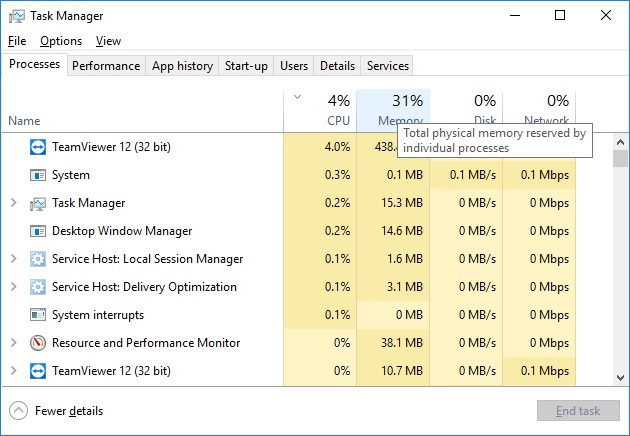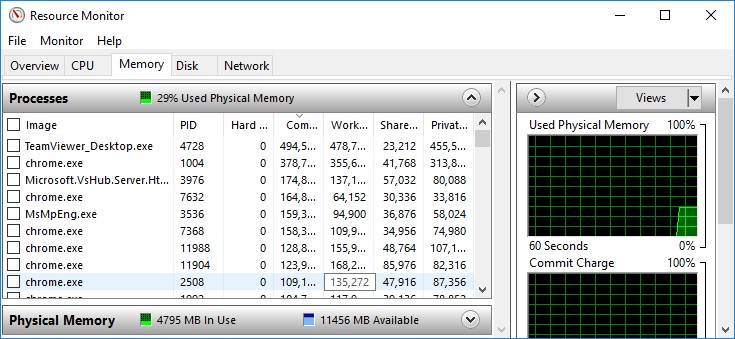In Windows 10.
What is the difference between "Total physical memory reserved by individual processes" (Task Manager) and "xx% Used Physical Memory" (from Resource Monitor)?
"Total physical memory reserved by individual processes" (Task Manager):
"xx% Used Physical Memory" (from Resource Monitor):
Thanks in advance.