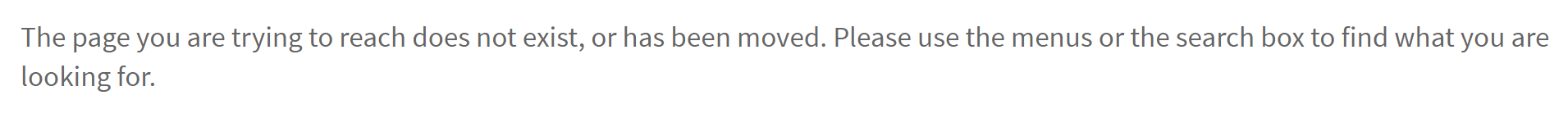Hi,
After installing kb5003214( build 19043.1023) the taskbar went nuts on one of my units, a Surface Book 2. The Lenovo desktop survived.
Sytem icons are there at start up but as soon as starting any application they disappear.
Pinned app icons stay as they should.
After a while the system icons re-appear but then doubled with copies of the pinned icons on top. These disappear when hoovering with pointer, and after a short while also the system icons are gone again.
Any good suggestions on this one?
Have removed the update.
Running on Insider, now on OS19043.985