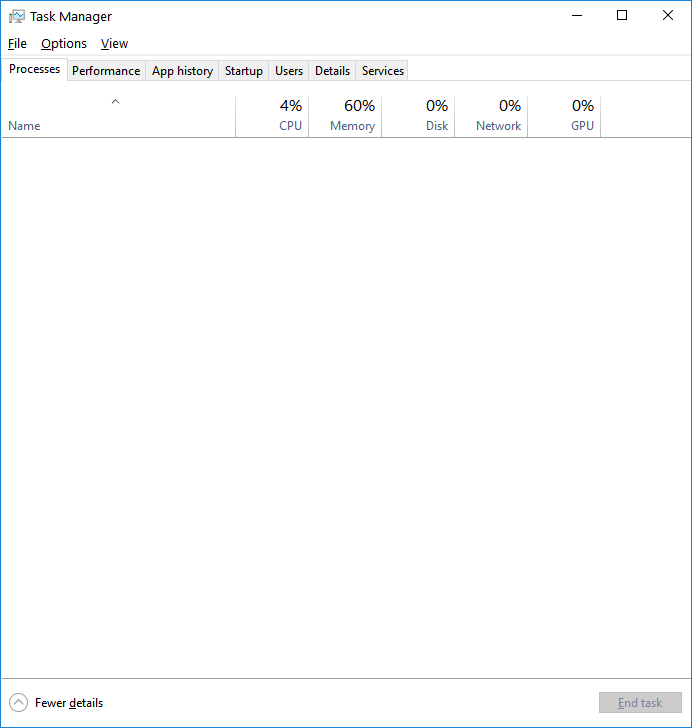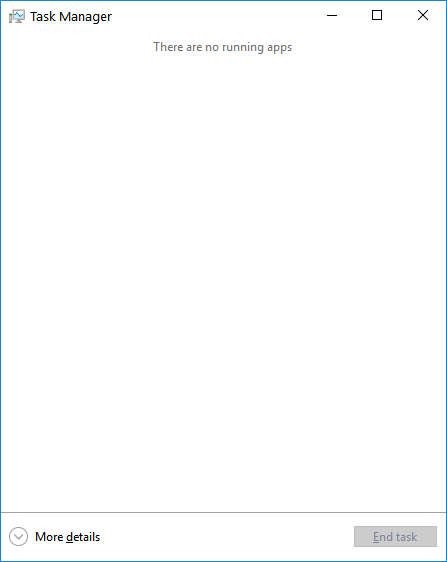I've seen other posts of users having this issue.
In minimal view, the task manager shows nothing other than "There are no running apps".
When I click "More details", I get the full view, but the Processes tab shows no processes. All the other tabs are working as expected, the problem is only with the Processes tab.
If I reboot the PC, the task manager works fine at first. But later it becomes blank again.
Every thread has someone suggesting SFC and DISM to repair Windows image.
I tried all of them. No result.
This has been happening ever since Fall Creators update, on two different computers. One computer is brand new, was clean from factory.
Any suggestions?
Thanks!