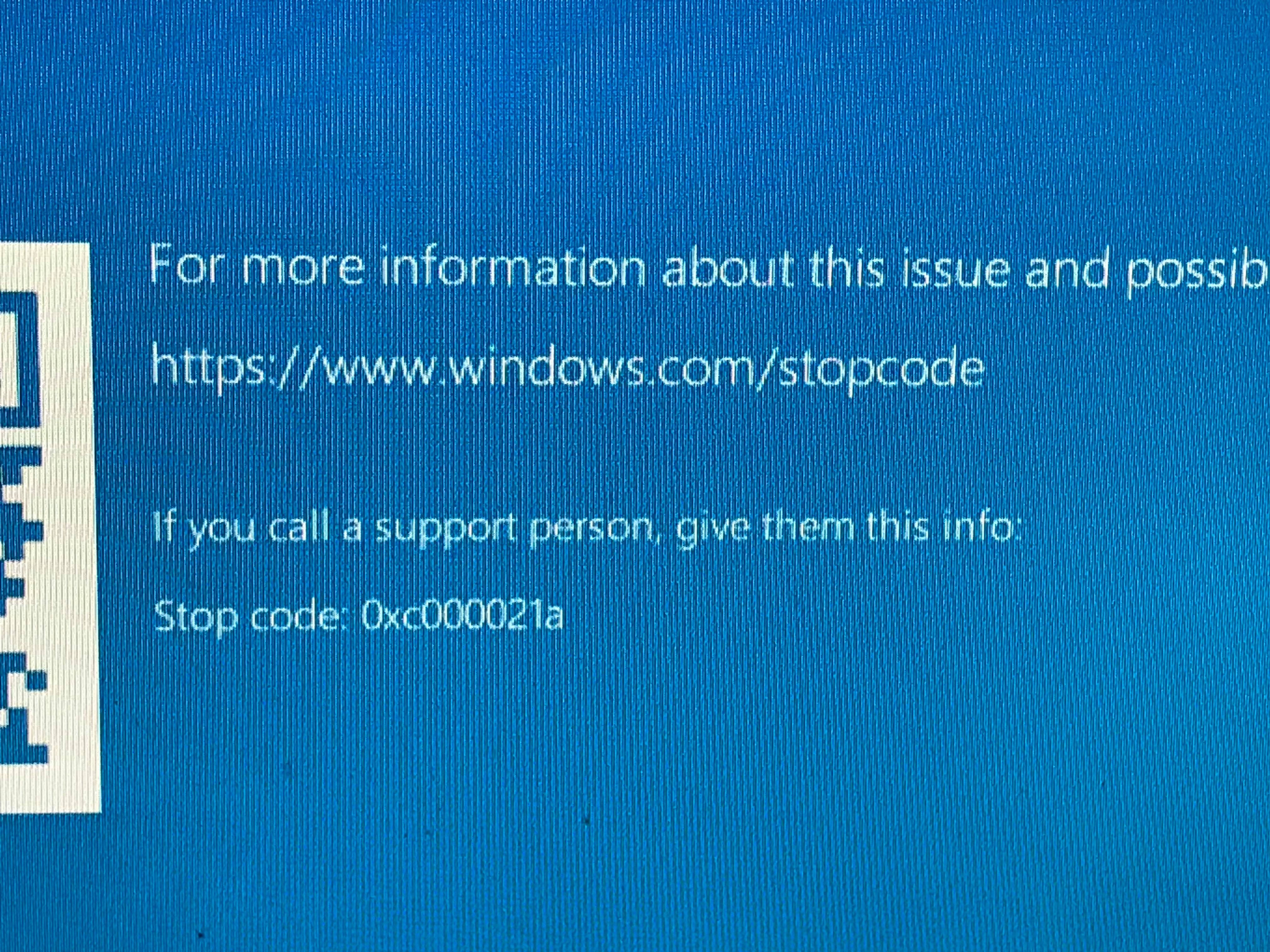After a windows update I got this error stop code 0xc000021a. I looked around on the internet for a fix but nothing helps.
Now when i start my computer it goes to the screen with the sad face with this message, restarts and comes back to the same message. I dont have any option to do anything. What can i do?
Moved from: Windows / Windows 10 / Windows update, recovery, & backup