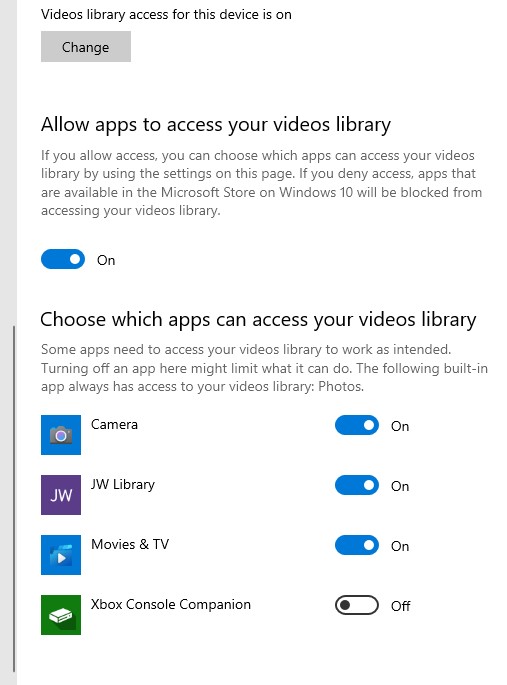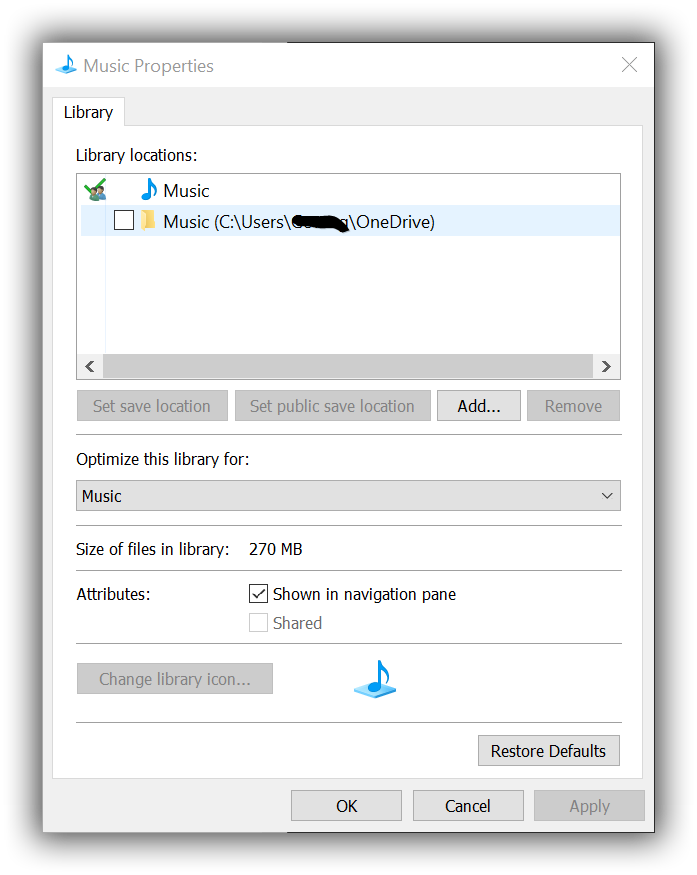May 10, 2024
Contribute to the Windows forum!
Click here to learn more 💡
May 10, 2024
Windows 10 Forum Top Contributors:
Ramesh Srinivasan - neilpzz - Volume Z - franco d'esaro - _AW_ ✅
JW library showing no download location available
Report abuse
Thank you.
Reported content has been submitted
* Please try a lower page number.
* Please enter only numbers.
@ adamrice3
Read my Post 8/25/2020 above.
Report abuse
Thank you.
Reported content has been submitted
Was this reply helpful?
Sorry this didn't help.
Great! Thanks for your feedback.
How satisfied are you with this reply?
Thanks for your feedback, it helps us improve the site.
How satisfied are you with this reply?
Thanks for your feedback.
Hi Adamrice3,
The snapshot I provided above, shows everything is set to "off." That snapshot was to show "why" it's not working. So, everything on your PC, on that same page, should show "on."
*** Email address is removed for privacy ***
If they show off it won't matter that you have those folders in the correct location.
Thanks,
Victor
Report abuse
Thank you.
Reported content has been submitted
Was this reply helpful?
Sorry this didn't help.
Great! Thanks for your feedback.
How satisfied are you with this reply?
Thanks for your feedback, it helps us improve the site.
How satisfied are you with this reply?
Thanks for your feedback.
Report abuse
Thank you.
Reported content has been submitted
1 person found this reply helpful
·Was this reply helpful?
Sorry this didn't help.
Great! Thanks for your feedback.
How satisfied are you with this reply?
Thanks for your feedback, it helps us improve the site.
How satisfied are you with this reply?
Thanks for your feedback.
Everything is on. Was always on. The JW app worked fine for months. Then one one day stop working and starting saying "no download location" i didnt change anything when it stop working...
Report abuse
Thank you.
Reported content has been submitted
Was this reply helpful?
Sorry this didn't help.
Great! Thanks for your feedback.
How satisfied are you with this reply?
Thanks for your feedback, it helps us improve the site.
How satisfied are you with this reply?
Thanks for your feedback.
Did JW Library crashing?
Did you check Location of your windows libraries?
Try to contact me, may be I can help.
Report abuse
Thank you.
Reported content has been submitted
Was this reply helpful?
Sorry this didn't help.
Great! Thanks for your feedback.
How satisfied are you with this reply?
Thanks for your feedback, it helps us improve the site.
How satisfied are you with this reply?
Thanks for your feedback.
Like most here, I have done all that has been mentioned here-
My problem is a little different in JW Library allow me to done load Video but audio
One thing I found is there was no JWLibrary foilder in my Music folder- I did make on there, hopefully it will work after a reboot.
Thanks for all the posts here
Report abuse
Thank you.
Reported content has been submitted
Was this reply helpful?
Sorry this didn't help.
Great! Thanks for your feedback.
How satisfied are you with this reply?
Thanks for your feedback, it helps us improve the site.
How satisfied are you with this reply?
Thanks for your feedback.
Report abuse
Thank you.
Reported content has been submitted
Was this reply helpful?
Sorry this didn't help.
Great! Thanks for your feedback.
How satisfied are you with this reply?
Thanks for your feedback, it helps us improve the site.
How satisfied are you with this reply?
Thanks for your feedback.
This didn't work for me. My app actually shows no download location. When I go to settings the app crashes.
Try my solution described on 8/25/2020 8:42:53.
Report abuse
Thank you.
Reported content has been submitted
Was this reply helpful?
Sorry this didn't help.
Great! Thanks for your feedback.
How satisfied are you with this reply?
Thanks for your feedback, it helps us improve the site.
How satisfied are you with this reply?
Thanks for your feedback.
Hello _gev
I believe i have part of problem-
Please note that I have 2 Music folders, in one folder there are two folders that are empty but I cannot remove them.
I think JW gets confused, so to speak, and crashes when it looks for the folders to save files in.
My problem is how to move the folder that a cloud program put in there and remove them.
Any
suggests are welcome.
Report abuse
Thank you.
Reported content has been submitted
Was this reply helpful?
Sorry this didn't help.
Great! Thanks for your feedback.
How satisfied are you with this reply?
Thanks for your feedback, it helps us improve the site.
How satisfied are you with this reply?
Thanks for your feedback.
Hello libirm
First of all you need to show libraries from options.
https://filestore.community.support.microsoft.com/api/images/52597ce6-6ece-43fe-ab9c-eb0a20e3347f?upload=true
Right mouse click on first Music folder under Library and than open properties.
Try to remove all other locations and live just one active location.
I need to do same for Videos.
I think the JWLibrary looking for Music/Video Library and finding to paths.
Report abuse
Thank you.
Reported content has been submitted
1 person found this reply helpful
·Was this reply helpful?
Sorry this didn't help.
Great! Thanks for your feedback.
How satisfied are you with this reply?
Thanks for your feedback, it helps us improve the site.
How satisfied are you with this reply?
Thanks for your feedback.
Question Info
Last updated May 17, 2024 Views 8,731 Applies to: