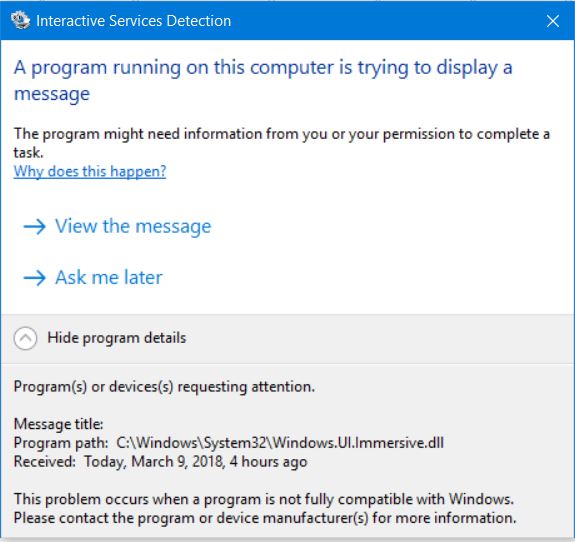Hi Walt. I'm Greg, an installation specialist and 8 year Windows MVP, here to help you.
Here's how to Troubleshoot the error:
https://blogs.msdn.microsoft.com/patricka/2011/...
Go over this checklist to make sure the install is set up correctly, optimized for best performance, and any needed repairs get done:
http://answers.microsoft.com/en-us/windows/wiki...
Start with Step 4 to turn off Startup freeloaders which can conflict and cause issues, then Step 7 to check for infection the most thorough way, then step 10 to check for damaged System Files. Then continue with the other steps to go over your install most thoroughly.
If nothing else helps then run a Repair Install by installing the Media Creation Tool and choosing from it to Upgrade Now. This solves many problems and will also bring it up to the latest version which you need anyway and by the most stable method.
http://windows.microsoft.com/en-us/windows-10/m...
But remember that Factory or Upgrade installs are inferior installs which most enthusiasts won't even run because they'd expect endless issues. Consider doing the Clean Install in this link which compiles the best possible install that will stay that way as long as you stick with the tools and methods given:
http://answers.microsoft.com/en-us/windows/wiki...
There is also an automated Refresh that reinstalls WIndows while shedding corrupting factory bloatware, saves your files, but doesn't clear the drive to get it cleanest:
https://www.howtogeek.com/265054/how-to-easily-...
I hope this helps. Feel free to ask back any questions and let us know how it goes. I will keep working with you until it's resolved.