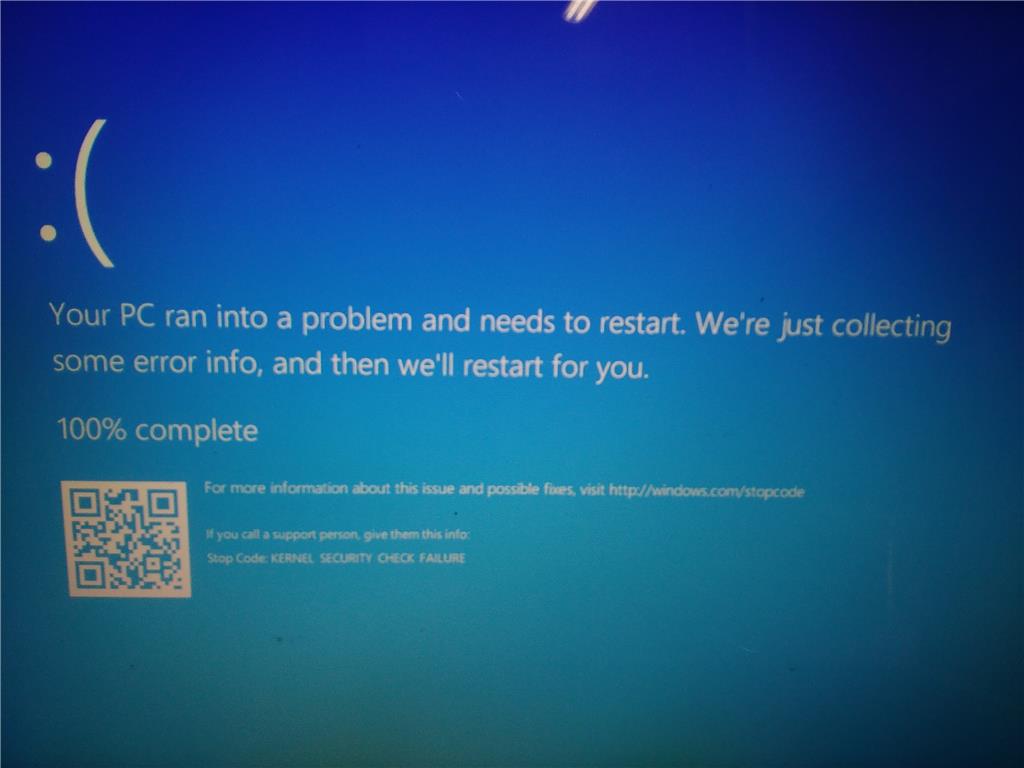With the original upgrade to Windows 10 there were no problems running any program or other activity until there was an update to Windows 10 when the "Windows.com/stopcode" problem started. I updated, as suggested, all the conceivable drivers and the problem
still persisted. I set the PC for slow startup and no difference. Some time later for about a month or so the Stopcode issue seemed to go away. Then all of a sudden a "Kmode Extension not handled" problem arose. I again tried to fix the problem as suggested,
and now the Stopcode problem resurfaced.
Not sure how to handle this. all the drivers are updated the PC is in slow startup and what else can I set the PC to to prevent this harassing issue. I would appreciate any help possible.
Buenos días, Señores de Windows:
Pueden explicar si ustedes no pueden arreglar sus propios errores quien pude hacerlo? Compre este programa y lo PAGE como bueno, ahora no puedo continuar mi trabajo por que ustedes no pueden modificar un error de una actualización, creo que es una irresponsabilidad,
por que nos están dejando sin trabajo. Yo no uso este ordenador para juegos, LO USO COMO MEDIO DE VIDA, y sistemáticamente al iniciar el día se presenta este problema; ayer en medio de un trabajo se colgó y perdí todo, no puedo guardar cada palabra que escribo.
Les ruego me den una solución a este problema.
Un Saludo M.M.C.
Good morning, Windows Lords:
Can you explain if you can not fix your own mistakes who could do it?
Buy this program and the PAGE as well, now I can not continue my work because you can not modify an error of an update, I think it is irresponsible, because they are leaving us out of work.
I do not use this computer for games, I USE IT AS A MEDIUM OF LIFE, and systematically at the beginning of the day this problem presents itself;
Yesterday in the middle of a job hung up and lost everything, I can not keep every word I write.
Please give me a solution to this problem.
A Greeting M.M.C.