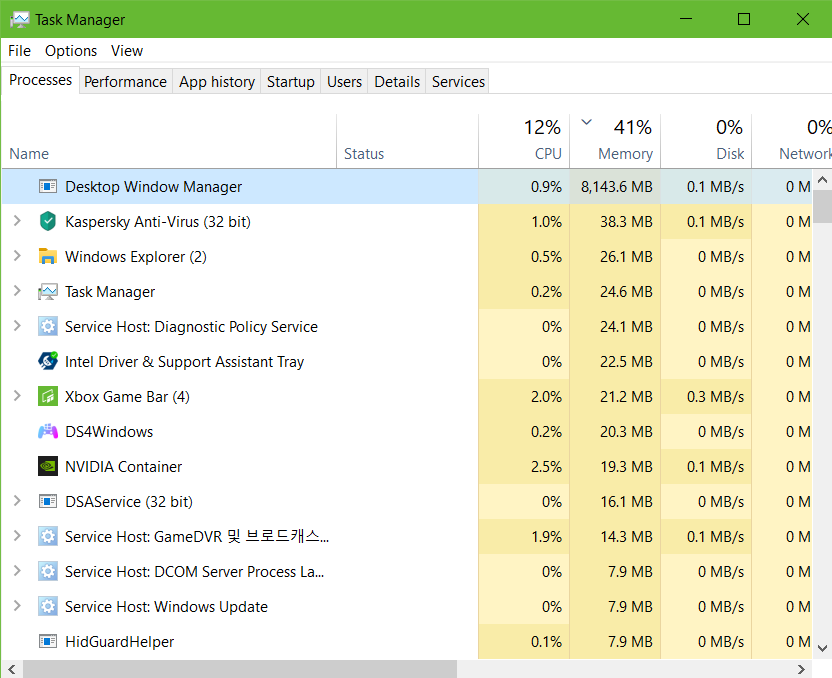I got this idea the other day, when I was thinking of what I did / changed and what was new in Windows 10 20H1 or 20H2 related to GPUs, so I knew this feature was newly introduced with 20H1:
https://www.windowslatest.com/2020/02/16/windows-10-v2004-hardware-accelerated-gpu-scheduling/
I knew I had enabled it (maybe it's since then enabled by default) on my laptop around end of 2020.
It also just is enabled, shown the option for, when the driver is supporting WDDM 2.4. That is also a total overhaul MS did with 2004, WDDM 2.4 (Windows Display Driver Model). So that might be a reason for this issue too. And also, why older Intel drivers, which dont support WDDM 2.4 dont show this issue.
I disabled Hardware-accelerated GPU scheduling 2 days ago, and since then tried to reproduce the memory leak. Since then.... no memory leak anymore. This might be a "bad luck" coincidence, but it looks good so far, at least for my memory leak of dwm.exe. I imagine there could be several bugs causing this, not just one.
So I advice anyone who has this issue, see if "Hardware-accelerated GPU scheduling" is enabled, and if it is, disable it, reboot, and see if the memory leak of dwm.exe goes away.
You can find the option if you go into Windows 10 settings -> system -> display -> scroll down to the end -> graphics options (last option on the page) -> https://i.imgur.com/6XlWKxO.png
Will test over the next days and report back if I still get a memory leak. So far, I didnt have any anymore since I deactivated it. And I tried a lot to reproduce it with countless videos playing both in Chrome, Firefox, triggering dGPU with gaming, put laptop to sleep while playing videos and so on.