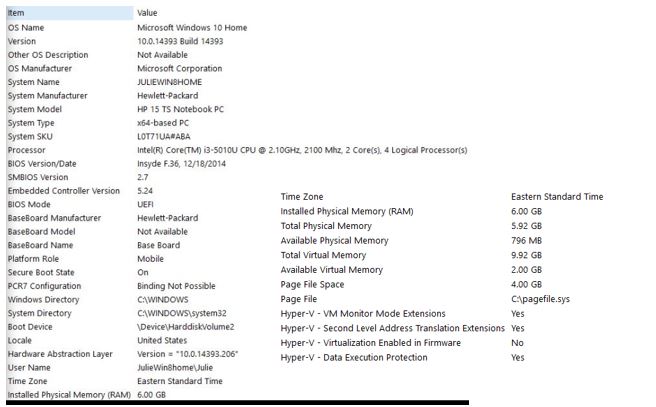Julie
Please provide more information so that the cause of your problem may be diagnosed.
Please restart your computer and allow 20 minutes for the system to run before uploading information required to help me investigate your problem. When examining Event Viewer log files
many, not all, problems show in the period immediately after the computer has been booted.
Please provide a copy of your System Information file. To access your System Information file select the keyboard shortcut
Win+R, type
msinfo32 and click
OK . Place the cursor on
System Summary. Select File, Export and give the file a name noting where it is located. Click Save.
Files in the txt file format are preferred.Do not place the cursor within the body
of the report before exporting the file.The system creates a new System Information file each time system information is accessed. You need to allow a minute or two for the file to be fully
populated before exporting a copy. Please upload the file to your OneDrive, share with everyone and post a link here. If the report is in a language other than English, please state the language.
Please upload to your OneDrive and share with everyone a copy of your
System log file from your Event Viewer and post a link here. Please remove any earlier copies of the logs from your OneDrive.
To access the System log select the keyboard shortcut
Win+R, type eventvwr.msc and press the ENTER key. From the list in the left side of the window select Windows Logs and System. Place the cursor on System, select Action from the Menu and
Save All Events as (the default evtx file type) and give the file a name. Do not provide filtered files.
Do not place the cursor in the list of reports before selecting Action from the menu. Do
not clear logs whilst you have a continuing problem.
For help with OneDrive see paragraph 9.3:
http://www.gerryscomputertips.co.uk/MicrosoftCommunity1.htm