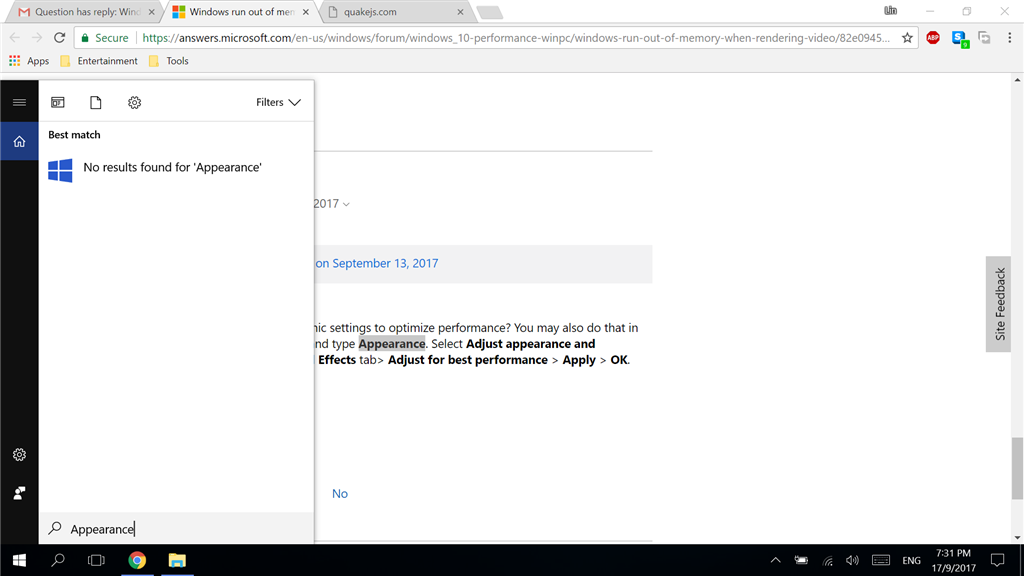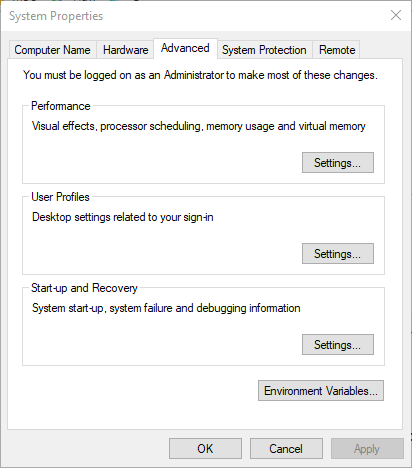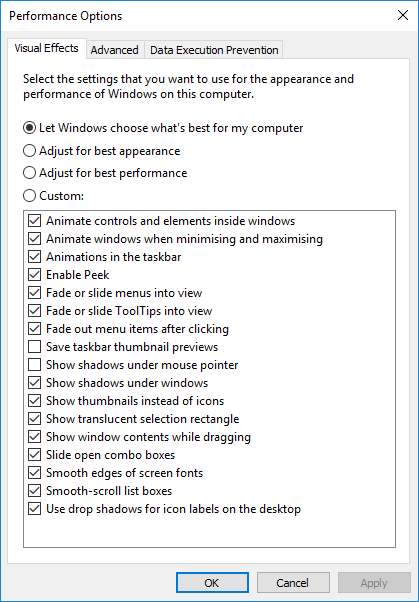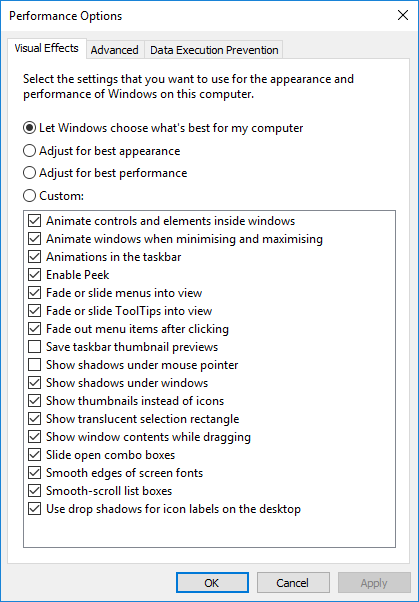When I am making a gaming video. Windows ran out of memory even when it have 25% free of 8 gb ram. During half of exporting the video, a pop up appeared that Your PC is running out of memory, I dismissed it and opened task manager with ctrl + shift + esc to check, there is at least 1.5gb of ram left
Laptop specs
i5-7200u Kaby Lake (Kaby Lake series are Optimized for Video Rendering)
8gb ddr4 ram
1TB HDD
AMD Radeon M430
Intel HD Graphics 620
Lenovo Yoga 510-14IKB
As you can see, the graphics cards are quite underpowered, but thats not a problem. Then, the second time the pop-up appeared,i dismissed it again and Windows Just FORCE-CLOSED Adobe Photoshop CC!!! (RAGE!!!) And I lost all my progress making the video, can someone please give me a satisfactory answer why on earth does it happen and how to stop this in the future.