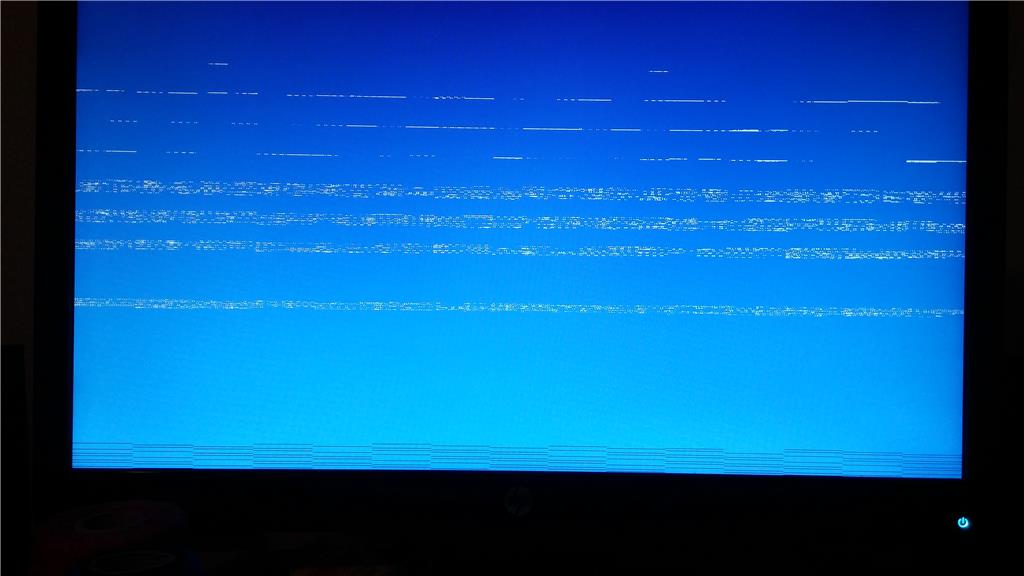Hi,
I realize that Windows 10 PC is stuck on blue screen with scattered dots. I will try to help you with this issue.
Suggest you to unplug all external devices connected to the PC and restart the computer to check if you are able to get to the desktop screen without any issues.
Once you are on the desktop screen, suggest you to update the display driver from Device Manager to check if that helps.
You may update the Display driver from the Device Manager and check if this helps.
1. Press (Windows key + X) and click on “Device Manager”.
2. Expand “Display Adaptor”.
3. Right click on the video driver and select “Update Driver Software”. Once this is done, restart the computer and check if the issue persists.
Keep us informed to help you further.
Thank you.