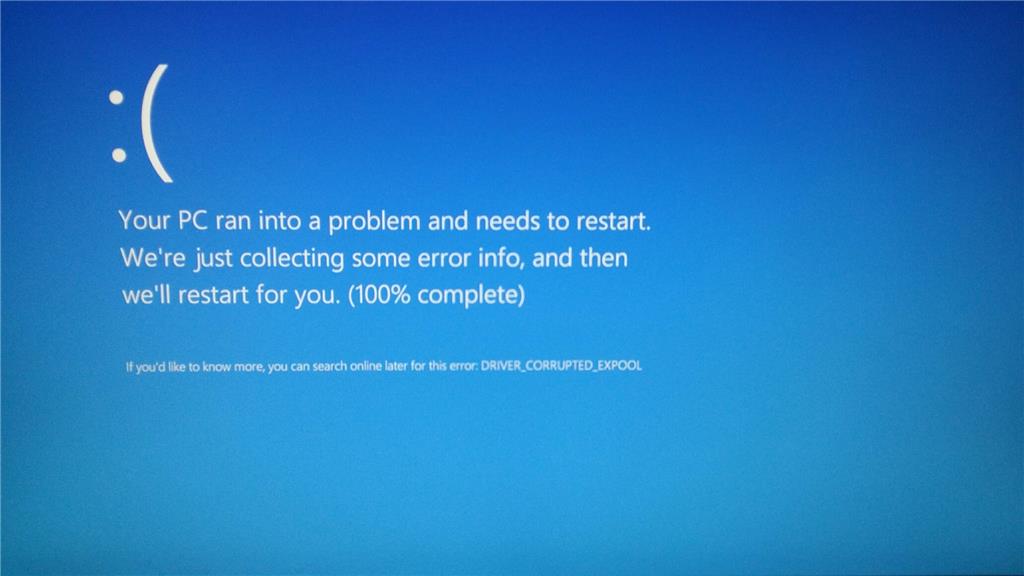May 10, 2024
Contribute to the Windows forum!
Click here to learn more 💡
May 10, 2024
Windows 10 Forum Top Contributors:
Ramesh Srinivasan - neilpzz - Volume Z - franco d'esaro - _AW_ ✅
Faulty Hardware Windows 10 Corrupted Error Page on Surface Pro 3
Report abuse
Thank you.
Reported content has been submitted
Hi,
I understand your concern, we will help you with the issue.
Hope this helps. Do get back to us with the above information to assist you further.
Report abuse
Thank you.
Reported content has been submitted
Was this reply helpful?
Sorry this didn't help.
Great! Thanks for your feedback.
How satisfied are you with this reply?
Thanks for your feedback, it helps us improve the site.
How satisfied are you with this reply?
Thanks for your feedback.
Thanks for the reply. I don't remember the code so I will get this the next time it happens and update this ticket.
Thanks,
Mike
Report abuse
Thank you.
Reported content has been submitted
Was this reply helpful?
Sorry this didn't help.
Great! Thanks for your feedback.
How satisfied are you with this reply?
Thanks for your feedback, it helps us improve the site.
How satisfied are you with this reply?
Thanks for your feedback.
It just happened again and the error was DRIVER_CORRUPTED_EXPOOL.
It then gives me a percentage counter but once it hits 100% it just sits there and does not restart so I have to hard log off.
Report abuse
Thank you.
Reported content has been submitted
Was this reply helpful?
Sorry this didn't help.
Great! Thanks for your feedback.
How satisfied are you with this reply?
Thanks for your feedback, it helps us improve the site.
How satisfied are you with this reply?
Thanks for your feedback.
Hello Ross,
Thank you for keeping us posted.
I certainly understand your concern and will try my best to help you.
I really appreciate all your efforts in trying to fix the issue.
I would suggest you to refer to the suggestions provided by “ZigZag 3143” replied on September 3, 2015 in the following Microsoft Community link and check if that helps.
Also, I would suggest you to refer to the suggestions provided by “Michael Shao” replied on October 1, 2015 in the following Microsoft Community link and check if that helps.
I hope this information is helpful.
Please do let us know if you need any further assistance, we will be glad to assist you.
Thank you.
Jayant
Jayant Gupta - Microsoft Support Engineer
Report abuse
Thank you.
Reported content has been submitted
Was this reply helpful?
Sorry this didn't help.
Great! Thanks for your feedback.
How satisfied are you with this reply?
Thanks for your feedback, it helps us improve the site.
How satisfied are you with this reply?
Thanks for your feedback.
Question Info
Last updated December 6, 2022 Views 991 Applies to: