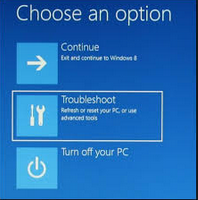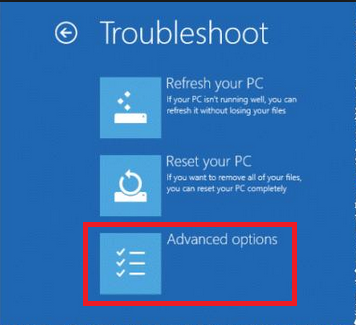Hi. Recently did a windows10 update on my Asus laptop. The update didnt work correctly. When i start up the computer it prompts for my pin or password ehich i put in then get the error message. Any ideas to fix. Most solutions require you to access your control panel but i cant get past the pin signin page.
***Post moved by the moderator to the appropriate forum category.***