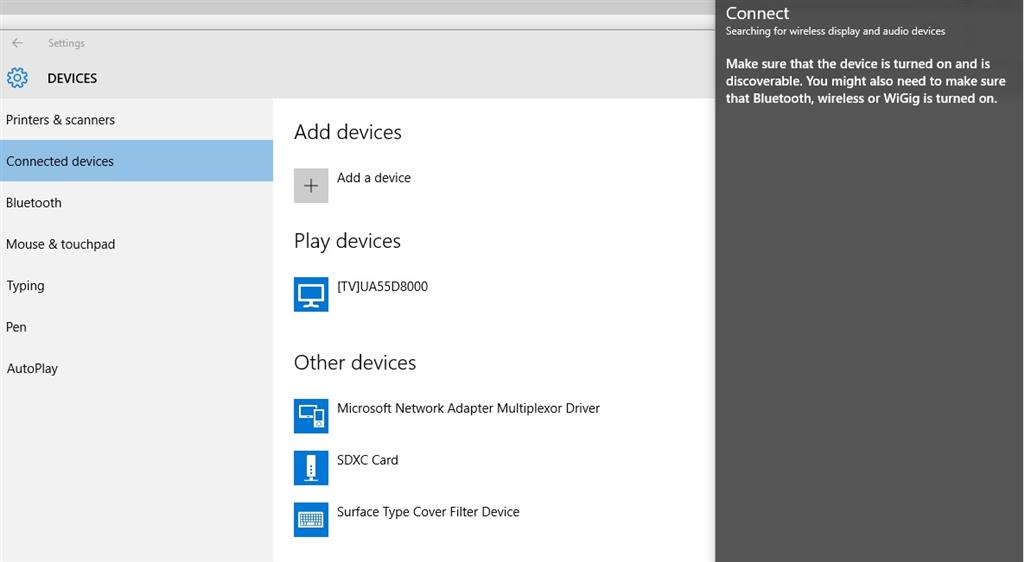Hi,
I am running Windows 10 Pro on my Surface Pro 2. My Samsung TV (UA55D8000) is present under Play devices and I am able to successfully Cast to Device and select [TV]UA55D8000 which then brings my selected content up on my TV may it be video or photos. The issue I am encountering is that I am unable to project my entire desktop to the same TV even though the TV is listed under the Play devices menu. Here is a screen shot:
As you can see above the device is listed under Play devices however not an available option as a wireless display to select from. Projecting screen does not work. This doesn't make a lot of since since the TV is obviously capable of receiving and presenting the signal however I am unable to project my entire desktop.
Any ideas?