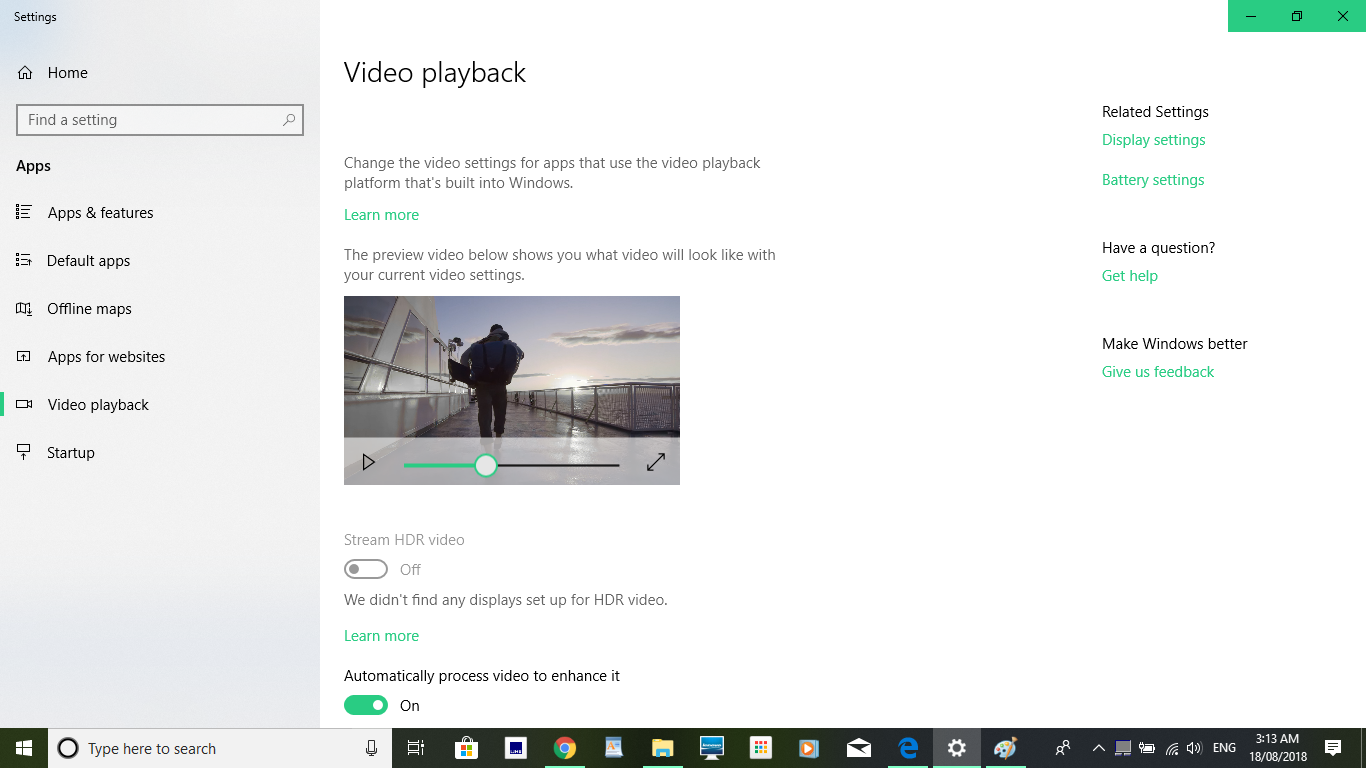Hi, my laptop recently crashed whilst playing video and now most of the time when playing video, be it using Google Chrome, Windows media player or even the video in the video playback settings, the red and green will be desaturated leaving mostly just the blue, dose not happen all the time as some Youtube videos have been fine. Thank you.
Moved from: Music, Movies & TV / Movies & TV