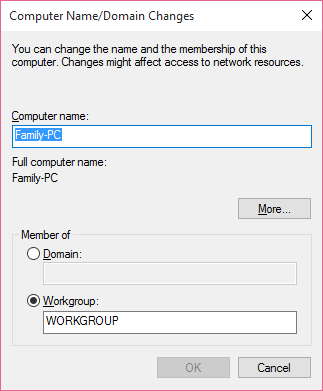Hi there,
I upgraded my laptop from Windows 8.1 to Windows 10 four days ago. Last night I tried to login, but it took a long time to sign-in. After a long time, the following message popped up:
The group policy client service failed the sign-in
The universal unique identifier (UUID) type is not supported.
At this moment, I cannot use my computer. Please let me know how I can fix the problem.
Thank you for your support.
Reza