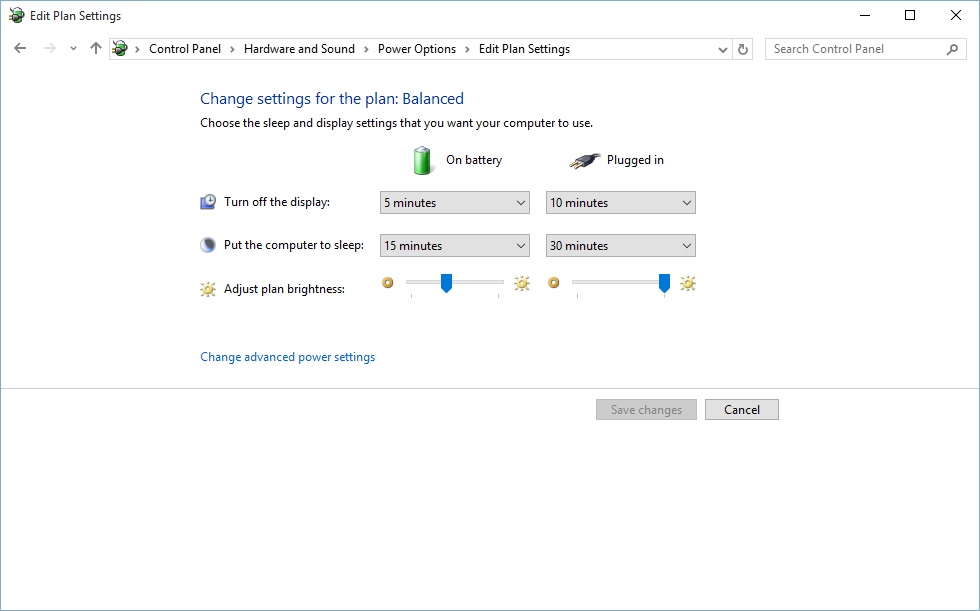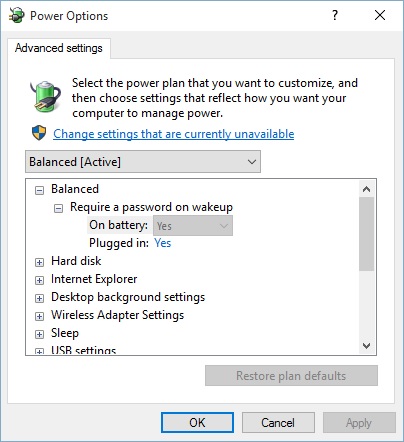Greetings
I just upgraded to Windows 10 and the option to "Restore Plan Defaults" for Power Options is no longer visible on the "Edit Plan Settings" page in the Control Panel (Control Panel > Hardware and Sound > Power Options > Edit Plan Settings). I also noticed that the "Restore Plan Defaults" button is visible on the "Power Options > Advanced Settings" window, however the button is grayed out and not clickable.
How can I "Restore Plan Defaults" for Power Options and / or enable the functionality of the function to do so?
Thank You