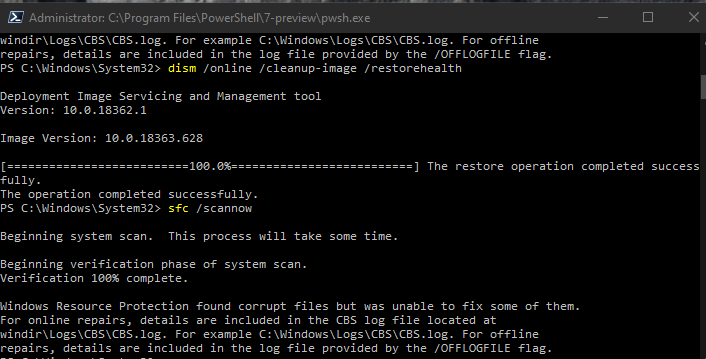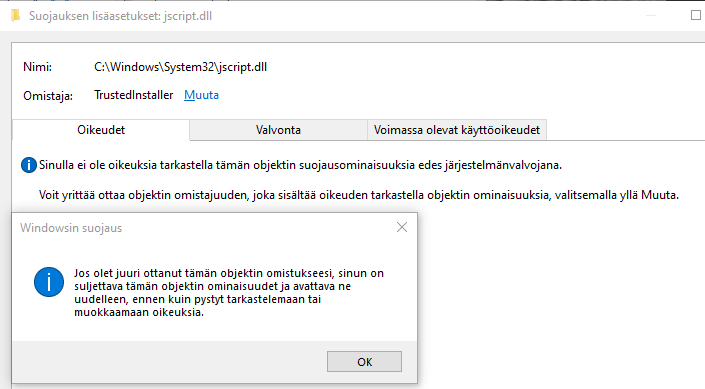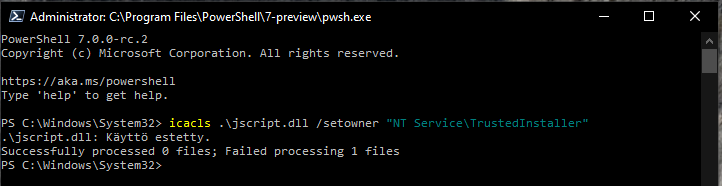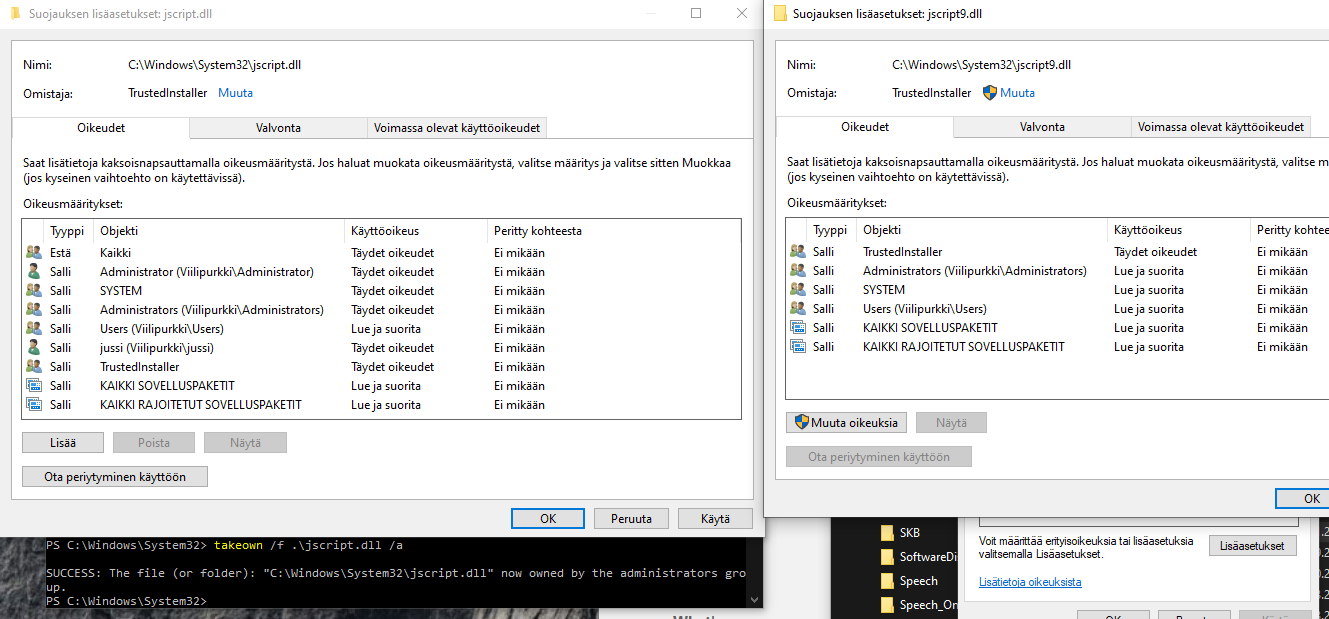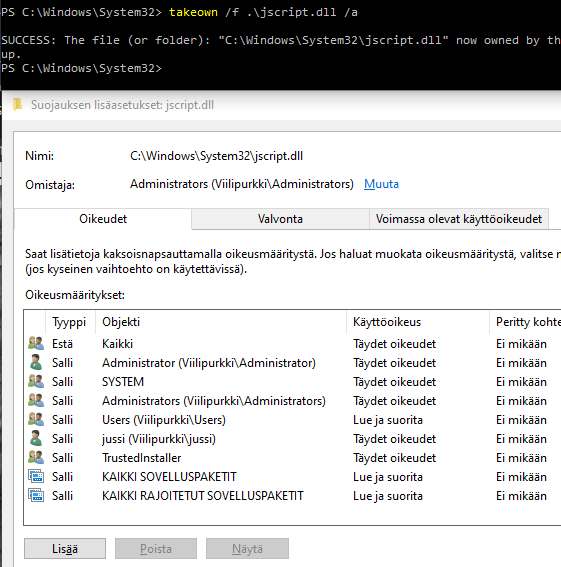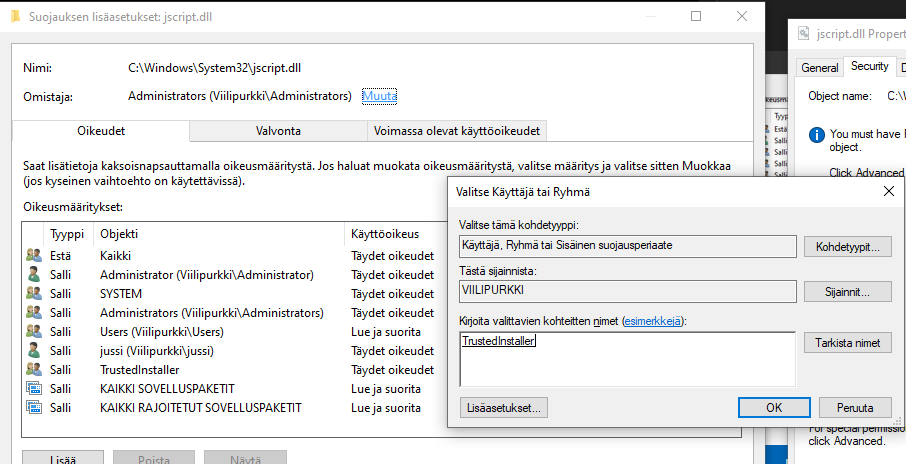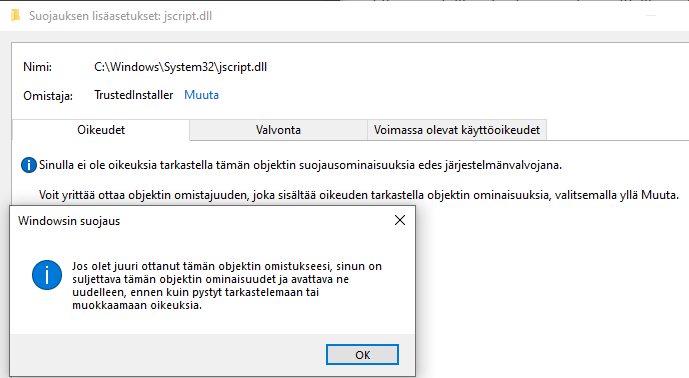Hi!
I took the advice from the Trendmicro which they posted on 20th of January to prevent anyone abusing the IE vulnerability (CVE-2020-0674).
This is what I typed in as an adminstrator in a Powershell window:
takeown /f c:\windows\syswow64\jscript.dll
cacls c:\windows\syswow64\jscript.dll /E /P everyone:N
takeown /f c:\windows\system32\jscript.dll
cacls c:\windows\system32\jscript.dll /E /P everyone:N
So far no problem. They also said that the above shown configurations should be reverted before installing the fix that Microsoft would at some point release.
The given commands are:
cacls c:\windows\system32\jscript.dll /E /R everyone
cacls c:\windows\syswow64\jscript.dll /E /R everyone
So before I updated the next time I did just that and thought that everything was fine but I was wrong. Now my VPN couldn't update itself.
I ran:
dism /online /cleanup-image /restorehealth:
Image Version: 10.0.18363.628
The operation completed successfully
Then I ran the:
sfc /scannow
The CBS.log:
2020-02-05 09:48:51, Info CSI 00000283 [SR] Cannot repair member file [l:11]'jscript.dll' of Microsoft-Windows-Scripting-JScript, version 11.0.18362.592, arch amd64, nonSxS, pkt {l:8 b:31bf3856ad364e35} in the store, file cannot be checked
2020-02-05 09:48:51, Info CSI 00000284 [SR] Cannot repair member file [l:11]'jscript.dll' of Microsoft-Windows-Scripting-JScript, version 11.0.18362.592, arch Host= amd64 Guest= x86, nonSxS, pkt {l:8 b:31bf3856ad364e35} in the store, file cannot be checked
2020-02-05 09:48:51, Info CSI 00000285 [SR] Cannot repair member file [l:11]'jscript.dll' of Microsoft-Windows-Scripting-JScript, version 11.0.18362.592, arch Host= amd64 Guest= x86, nonSxS, pkt {l:8 b:31bf3856ad364e35} in the store, file cannot be checked
2020-02-05 09:48:51, Info CSI 00000286 [SR] This component was referenced by [l:155]'Microsoft-Windows-Client-Features-WOW64-Package0010~31bf3856ad364e35~amd64~~10.0.18362.628.93B44E6BCA89923D4C68258FA93D71DFD88CC960BBA76596A44AE9A768C64E59'
2020-02-05 09:48:51, Info CSI 00000287 [SR] Cannot repair member file [l:11]'jscript.dll' of Microsoft-Windows-Scripting-JScript, version 11.0.18362.592, arch amd64, nonSxS, pkt {l:8 b:31bf3856ad364e35} in the store, file cannot be checked
2020-02-05 09:48:51, Info CSI 00000288 [SR] This component was referenced by [l:149]'Microsoft-Windows-Client-Features-Package0210~31bf3856ad364e35~amd64~~10.0.18362.628.410E952DACD50567AA34BE243F0791E3F092F86153798CE37C72CAC0CA43D597'
2020-02-05 09:48:51, Info CSI 00000289 [SR] Repair complete
2020-02-05 09:48:51, Info CSI 0000028a [SR] Committing transaction
Then I tried to restore the ownership to the TrustedInstaller [1] but I couldn't do it. All goes well untill I try to commit the change and I am told that "If I just had taken the ownership of the object I have to close the properties of the object and open them again before I can examine or change the privileges".
Could you help me to solve this problem?
Yours Sincerely
Jussi Lucander
Ref
[1] https://www.askvg.com/guide-how-to-restore-trustedinstaller-as-default-owner-of-a-file-or-folder-in-windows/