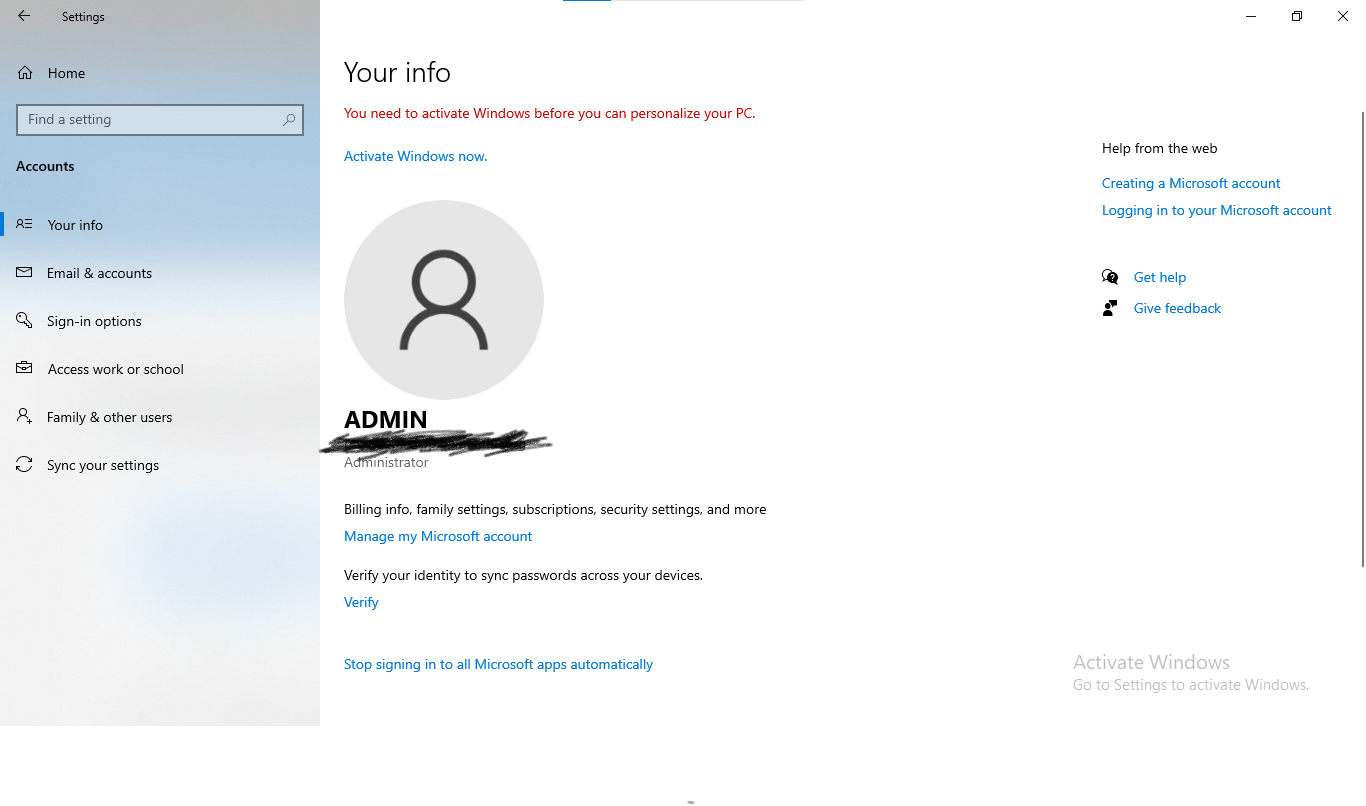Priya -
May I ask why you just gave me a bad rating on the thread when I asked you to wait until I had the chance to help you further? I was busily replying to you when I see the bad rating appear, which affects my standing here for trying my best to help you.
They way you disconnect a school or work account is to go into Settings > Accounts > Access School and Work, highlight the account and choose Disconnect.
This may return the link in Settings > Accounts > Your Info to Change to a Local Account Instead, so you can choose that, then Change to a MS Account instead and add your desired MS Account.
If not then create the new MS account fresh in Settings > Accounts > Family & Other Users > Other Users, sign into it to move your files over.
Activation -
How was Windows 10 originally Activated on the PC? Did it come preinstalled from Factory, was it Upgraded with free or paid Upgrade, or was it a retail copy and license?
For Upgrade when you first upgraded and it activated it assigned a permanent Digital License to the PC in Microsoft Activation Servers so you can reinstall any time and in any way you want as long as you reinstall the licensed version. It should reactivate soon after going online.
Factory installs have the Product Key embedded in BIOS or UEFI firmware and should activate themselves, but you can check for the key by installing ProducKey and look for OEM-BIOS key:
http://www.nirsoft.net/utils/produkey-x64.zip
Retail keys must be reinserted for reinstalls during install or in Settings.
What is the Status and Edition shown at the top of the page at Settings > Update & Security > Activation?
Run the Activation Troubleshooter at Settings > Update & Security > Activation.
If this fails you can contact Microsoft Support:
https://partner.support.services.microsoft.com/...
I hope this helps. Feel free to ask back any questions and let us know how it goes. I will keep working with you until it's resolved.