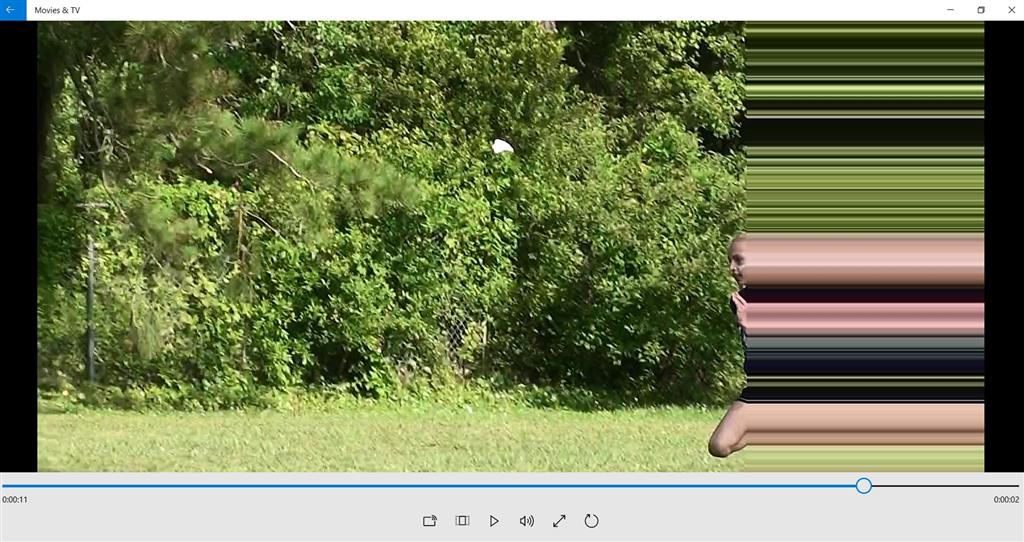I am running Windows 10 (64 bit) on a Sony Flip 2 in 1. During video playback from select sources I see horizontal lines across the right hand portion of the screen (As shown in image below/attached)
This problem occur in multiple video formats (mp4, m2ts, wmv) and acrosss multiple applications (Windows Media Player, Movie Maker, Windows 10 Movies & TV)
It also happens selectively when viewing web videos and he issue varies when viewed from Chrome (works) vs Edge (horizontal lines appear)
Notably, it does not happen when viewing videos on Netflix from either browser)
Based on prior research I've found that similar problems are attributed to video card incompatibility, codec issues or interlacing... but the documented issues were on Windows 7. I'm curious if anyone else has seen this since upgrading to Windows 10.
I've checked my video drivers and they are up to date. Have not found a update to the codec. Anyone have any ideas?