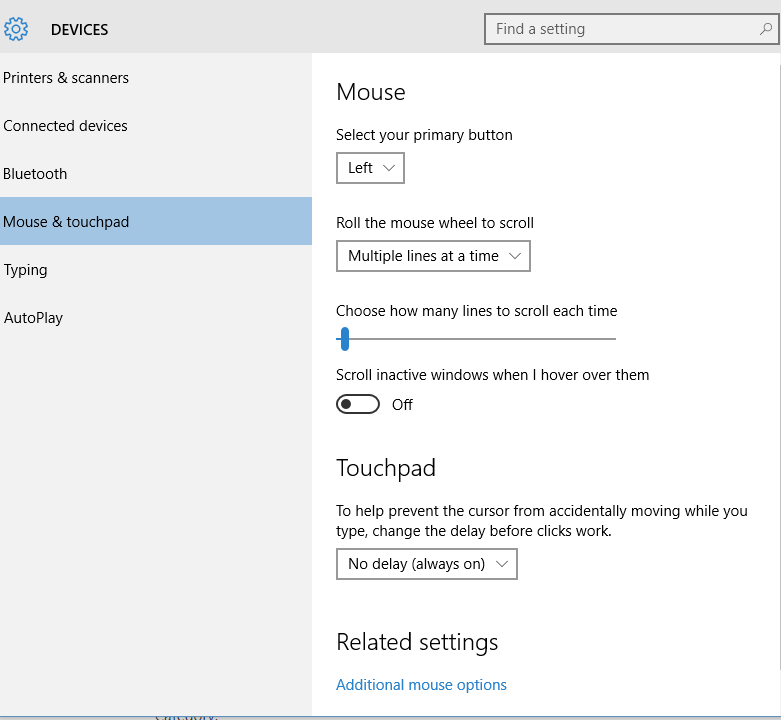Hi all, I have this problem on my windows 10 Lenovo G51 laptop.
Whenever i'm pressing keyboard keys like W,A,S,D my touchpad won't allow me to move my mouse In gaming, i can't pan while moving with w,a,s,d.
I've been looking everywhere, and many posts say to change palm tracking in the mouse settings but palm tracking is greyed out and I can't change it. Any help would be great, thanks!