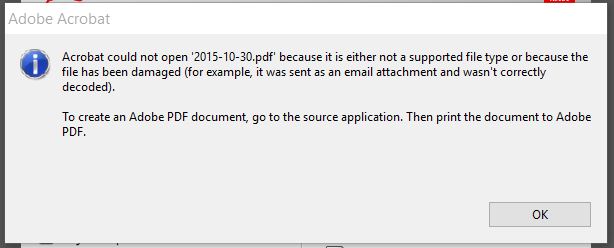When I try to print a webpage to PDF using Microsoft Print to PDF, I go through the normal process of naming the file and file is created. However, when I try to open the file I get the following alert:
This happens regardless of using Edge or Chrome.
I also tried installing an Adobe Printer using Adobe Acrobat Pro XI. When I use that printer, no file is created when I use that print option.