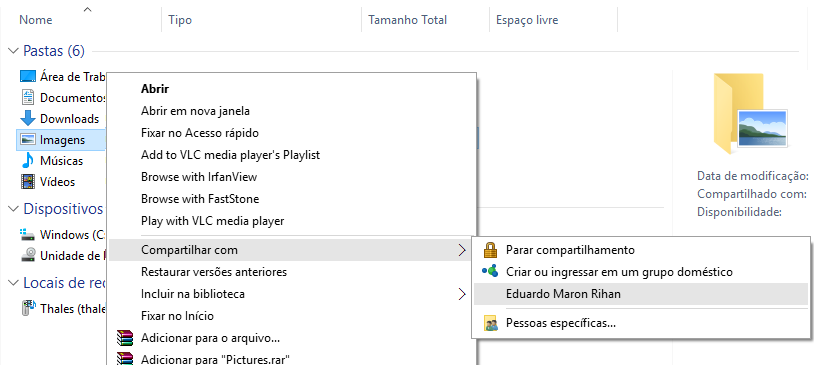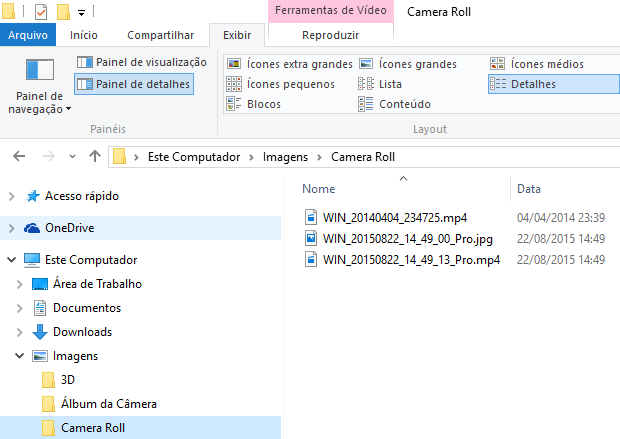May 10, 2024
Contribute to the Windows forum!
Click here to learn more 💡
May 10, 2024
Windows 10 Forum Top Contributors:
Ramesh Srinivasan - neilpzz - Volume Z - franco d'esaro - _AW_ ✅
Error Code 0xA00F425C
Report abuse
Thank you.
Reported content has been submitted
* Please try a lower page number.
* Please enter only numbers.
Hi Christina,
Thank you for posting your query on Microsoft Community.
I appreciate your interest in Windows 10.We sincerely regret for the inconvenience caused.
I suggest you to boot the computer in clean boot and check if it helps:
Step 1: A clean boot is performed to start Windows by using a minimal set of drivers and startup programs. This helps eliminate software conflicts that occur when you install a program or an update or when you run a program in Windows.
Please refer to the below article on how to perform a clean boot to know “How to reset the computer to start normally after clean boot troubleshooting”
https://support.microsoft.com/kb/929135
NOTE: A clean boot is performed to start Windows by using a minimal set of drivers and startup programs.
Please let us know if you need further assistance.
Thank you.
Report abuse
Thank you.
Reported content has been submitted
4 people found this reply helpful
·Was this reply helpful?
Sorry this didn't help.
Great! Thanks for your feedback.
How satisfied are you with this reply?
Thanks for your feedback, it helps us improve the site.
How satisfied are you with this reply?
Thanks for your feedback.
Report abuse
Thank you.
Reported content has been submitted
2 people found this reply helpful
·Was this reply helpful?
Sorry this didn't help.
Great! Thanks for your feedback.
How satisfied are you with this reply?
Thanks for your feedback, it helps us improve the site.
How satisfied are you with this reply?
Thanks for your feedback.
I received the same error code too and tried solutions that I read in other forums, such as to reinstall camera's drives, restart the system, etc.
But nothing worked.
I investigated with more depth the problem and I discovered that other applications worked well with the window's camera, so the driver of the camera was doing well his work ...
The unique difference was the local where the pictures and videos will be saved.
So, I went to the new Windows 10 Files Explorer, right clicked and shared the Videos and the Images folders with myself (!?!)...
After that, the Windows 10 Camera is working.
The captures, photos or videos, are saved in Camera Roll sub folder of Images, with automatic predefined names, like "WIN_yyyymmdd_hh_mm_ss_Pro", where the characters in italic are the date and the time, respectively, with the extensions ".jpg" for photos and ".mp4" for videos, that can be changed later, if you want.
I hope that the Microsoft correct this soon...
Report abuse
Thank you.
Reported content has been submitted
108 people found this reply helpful
·Was this reply helpful?
Sorry this didn't help.
Great! Thanks for your feedback.
How satisfied are you with this reply?
Thanks for your feedback, it helps us improve the site.
How satisfied are you with this reply?
Thanks for your feedback.
Report abuse
Thank you.
Reported content has been submitted
6 people found this reply helpful
·Was this reply helpful?
Sorry this didn't help.
Great! Thanks for your feedback.
How satisfied are you with this reply?
Thanks for your feedback, it helps us improve the site.
How satisfied are you with this reply?
Thanks for your feedback.
Report abuse
Thank you.
Reported content has been submitted
1 person found this reply helpful
·Was this reply helpful?
Sorry this didn't help.
Great! Thanks for your feedback.
How satisfied are you with this reply?
Thanks for your feedback, it helps us improve the site.
How satisfied are you with this reply?
Thanks for your feedback.
Report abuse
Thank you.
Reported content has been submitted
Was this reply helpful?
Sorry this didn't help.
Great! Thanks for your feedback.
How satisfied are you with this reply?
Thanks for your feedback, it helps us improve the site.
How satisfied are you with this reply?
Thanks for your feedback.
Wonderful!!!.I spent many hours of my time to solve this problem.Thanks for your answer ,my camera is working without problem now.
Thank you ,I am much obliged to you
Report abuse
Thank you.
Reported content has been submitted
Was this reply helpful?
Sorry this didn't help.
Great! Thanks for your feedback.
How satisfied are you with this reply?
Thanks for your feedback, it helps us improve the site.
How satisfied are you with this reply?
Thanks for your feedback.
Report abuse
Thank you.
Reported content has been submitted
1 person found this reply helpful
·Was this reply helpful?
Sorry this didn't help.
Great! Thanks for your feedback.
How satisfied are you with this reply?
Thanks for your feedback, it helps us improve the site.
How satisfied are you with this reply?
Thanks for your feedback.
At first I read your post and couldn't believe that I hadn't thought to do that and was sure it would work. However, it didn't work on my computer. I really appreciate the suggestion and I'm glad that it helped out so many other users.
Thanks!
Report abuse
Thank you.
Reported content has been submitted
1 person found this reply helpful
·Was this reply helpful?
Sorry this didn't help.
Great! Thanks for your feedback.
How satisfied are you with this reply?
Thanks for your feedback, it helps us improve the site.
How satisfied are you with this reply?
Thanks for your feedback.
After trying to share the folders with myself I now have no access to the camera. It won't open at all or give me an error code. I also still have no access to any of my photos. There is a new error that pops open when I try to look at any pictures I previously saved on the computer (from Windows 8.1) are now unreadable after the Windows 10 update. The error looks like:
C:\Users\Username\Pictures\foldername\picture.jpg
"File system error (-1073545193)."
Think I'll just go back to Windows 8.1 which sucks because otherwise I love edge and the layout of the updated version.
Thanks all that tried helping....really appreciate it.
Report abuse
Thank you.
Reported content has been submitted
1 person found this reply helpful
·Was this reply helpful?
Sorry this didn't help.
Great! Thanks for your feedback.
How satisfied are you with this reply?
Thanks for your feedback, it helps us improve the site.
How satisfied are you with this reply?
Thanks for your feedback.
Question Info
Last updated April 7, 2024 Views 35,806 Applies to:
- Windows
- /
- Windows 10
- /
- Windows settings
- /
- PC