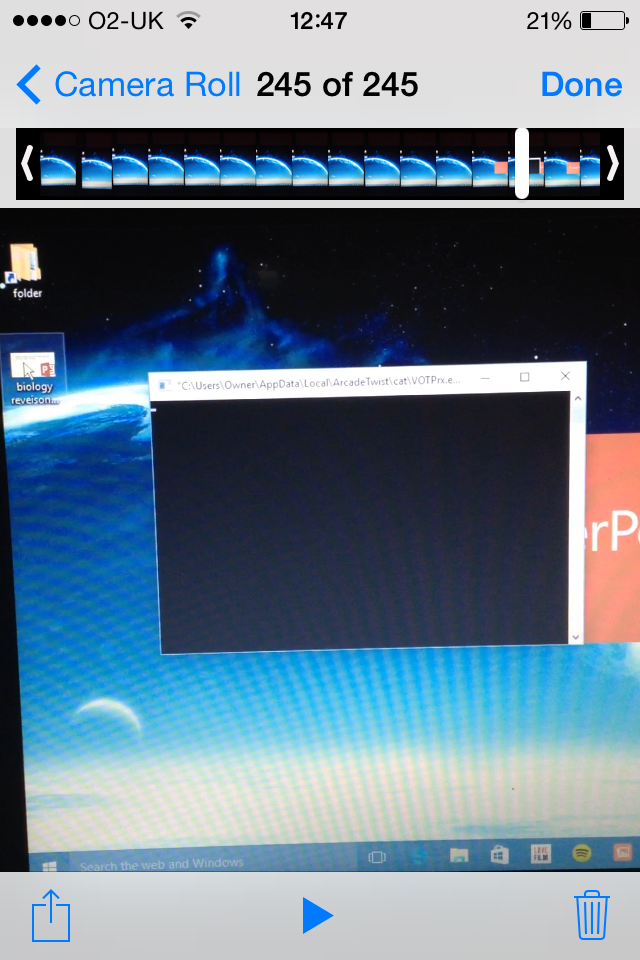Hi,
Thank you for posting your query in Microsoft Community.
I can understand how frustrating it could be when things go unusual.
I will certainly help you.
Initially, I suggest you to start your computer in safe mode and check if the issue appears there as well. If it does not appear in safe mode place the computer in clean
boot state to identify the culprit program running in the background creating this error.
Step 1: Safe Mode.
Safe mode is a diagnostic mode that starts your computer in a limited state. Only the basic files and drivers necessary to run Windows are started.
Refer the article below:
Windows Startup settings (Including Safe Mode)
http://windows.microsoft.com/en-us/windows-8/windows-startup-settings-safe-mode
(Applies to Windows 10 as well).
If the problem does not exist in safe mode, try to perform a clean boot and check.
Step 2: Clean Boot.
Clean Boot state helps in identifying if any third party applications or startup items are causing the issue.
Follow the article How to perform a clean boot in Windows in the below link and check if it helps:
https://support.microsoft.com/en-us/kb/929135
(Applies to Windows 10 as well).
Disclaimer: A clean boot is performed to start Windows by using a minimal set of drivers and startup programs. This helps eliminate
software conflicts that occur when you install a program or an update or when you run a program in Windows. You may also troubleshoot or determine what conflict is causing the problem by performing a clean boot. You must log on to the computer as an administrator
to be able to perform a clean boot. Your computer may temporarily lose some functionality when you perform a clean boot. When you start the computer normally, the functionality returns. However, you may receive the original error message, or experience the
original behavior if the problem still exists. If the computer is connected to a network, network policy settings may prevent you from following these steps.
NOTE: Once you perform clean boot do refer to the section “How to reset the computer to start normally after clean boot
troubleshooting” to boot the computer in normal mode.
Hope it helps.
Let us know the status, we are glad to assist you further.