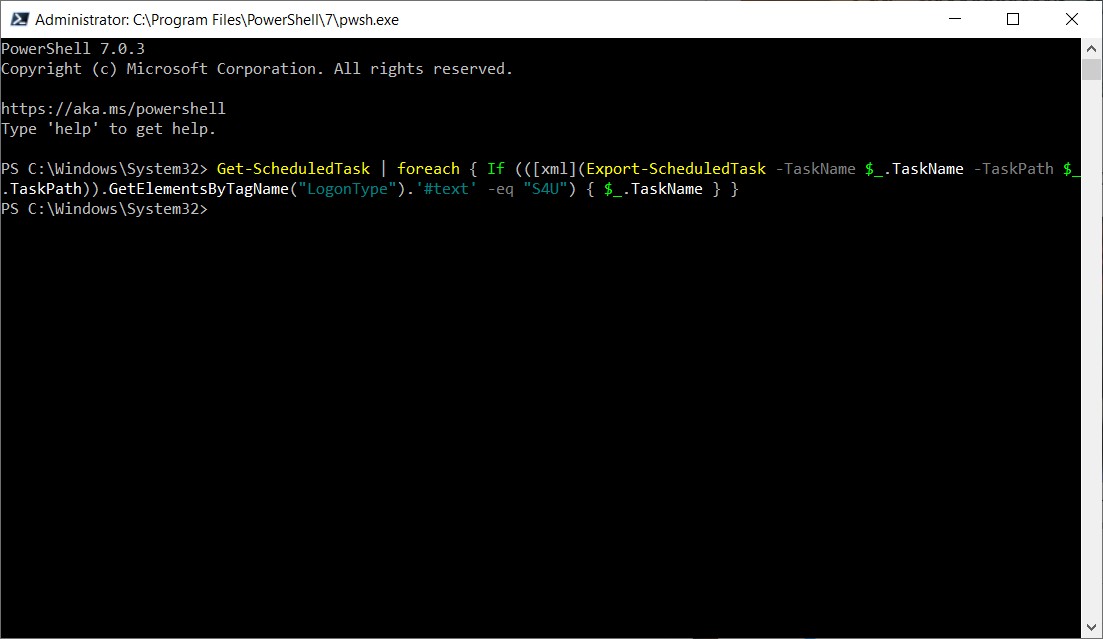When I start my pc the network drives don't reconnect. If I look in File Explorer the Y and Z mapped drives have red Xs on them. Clicking on the drives sometimes connects them and all's well, and sometimes it says username or password incorrect and I have to delete the mapped drives and then remap them.
I've tried various scripts to no avail.
I also noticed that if I open a command window as administrator and enter 'net use' there are no entries in the list. If I open a command window normally and enter 'net use' it will show both mapped drives.
I'm the only user of the pc and have admin rights.
Any help gratefully received
Kevin