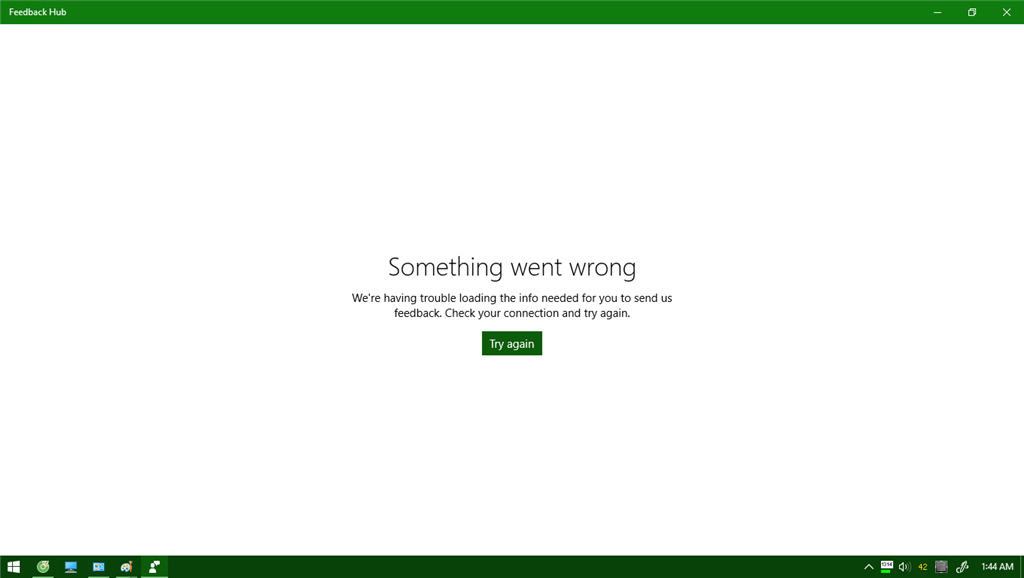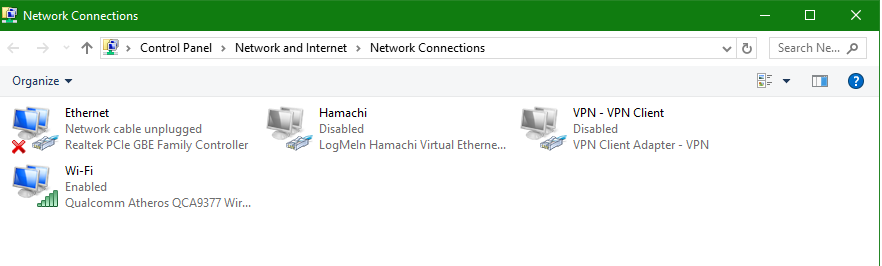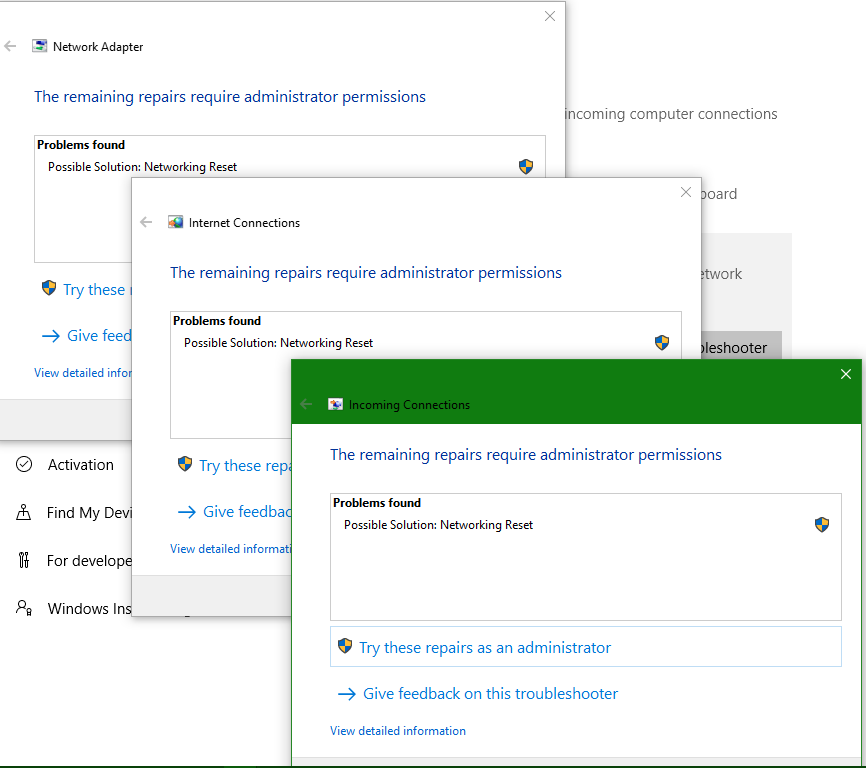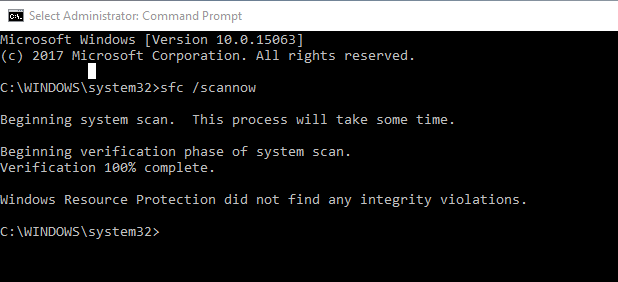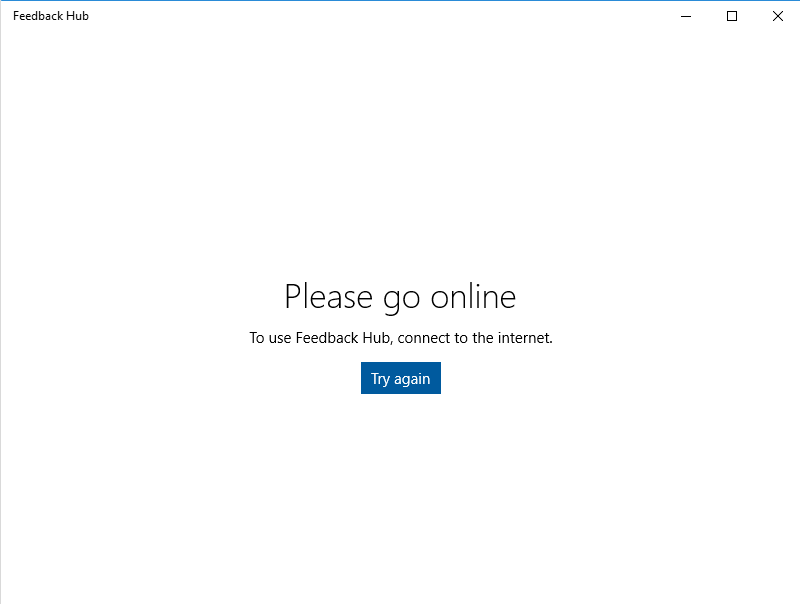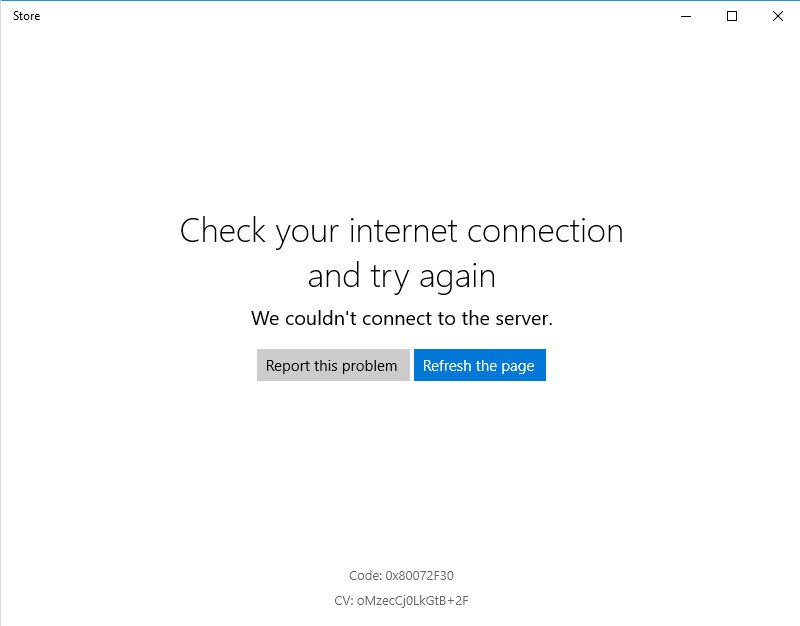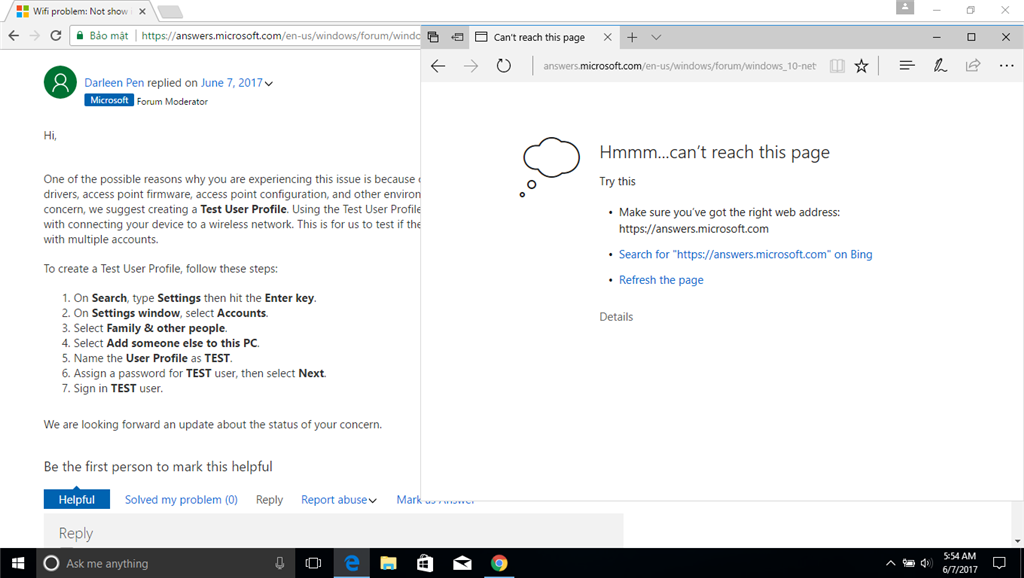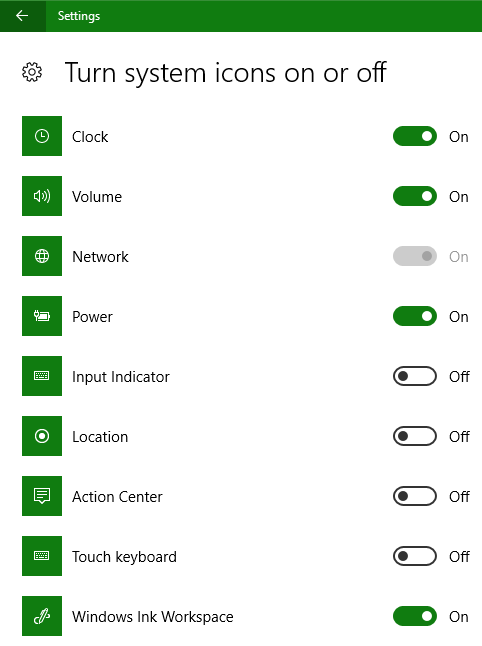Hi every one!
I have a weird problem.
My Wifi icon in the taskbar not show up.
And in my Network&Internet Setting not show Wifi option.
And in Turn system icon on/off my Network switch it grey out.
I can't go into Window Store and the Feedback Hud too.
And on lockscreen i still have option to connect to Wifi but when i connect it say Limited and show yellow triangle icon.
But i still can go to the internet Facebook,Youtube,Microsoft,Google..... Like it don't have any problem.
And in Network Connection i have this.
And i already tried:
1: Trouble shoot Internet Connection, Incoming Connection, Network Adapter. (But it all tell me to reset my network. Reset and restart my computer and it still the same problem)
2: Uninstall and install my Network Adapters
3: Update my Network Adapters
4: Update Window 10 to Version 1703 for x64-based Systems
5: System scan
And none of it work :(
Can someone tell me what is going on?
At first i ignore it but when i want to go to Window Stone i can't. So i want to fix this problem at hope i can go in Window Store again.