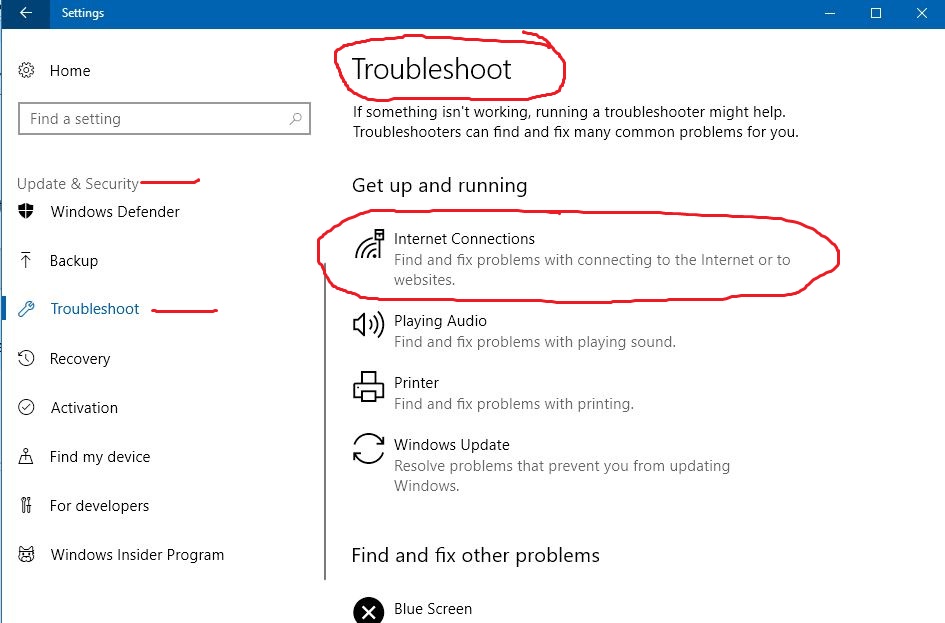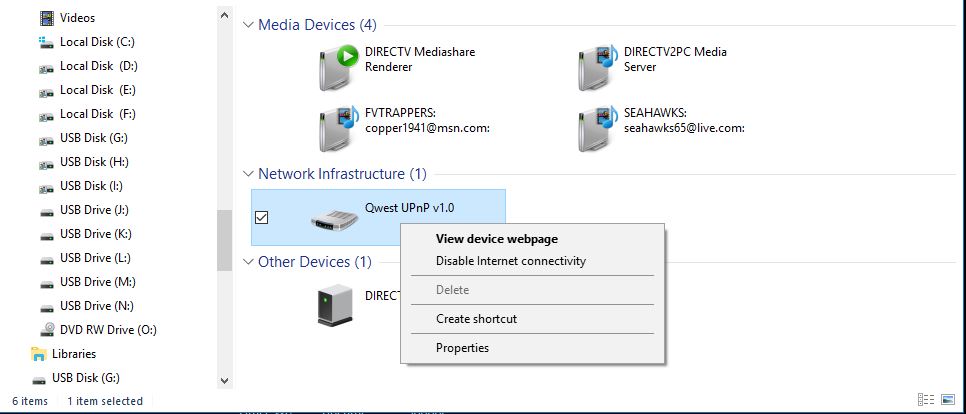June 10, 2024
Windows 10 Forum Top Contributors:
Ramesh Srinivasan - neilpzz - _AW_ - Reza Ameri - franco d'esaro ✅
Reset adapter every time I want to connect to internet.
Report abuse
Thank you.
Reported content has been submitted
Try this
reboot modem
unplug power for 45 seconds
plug in power, when connected to internet again, restart all pc's and devices (phones) on your home network and then see
Report abuse
Thank you.
Reported content has been submitted
Was this reply helpful?
Sorry this didn't help.
Great! Thanks for your feedback.
How satisfied are you with this reply?
Thanks for your feedback, it helps us improve the site.
How satisfied are you with this reply?
Thanks for your feedback.
Report abuse
Thank you.
Reported content has been submitted
Was this reply helpful?
Sorry this didn't help.
Great! Thanks for your feedback.
How satisfied are you with this reply?
Thanks for your feedback, it helps us improve the site.
How satisfied are you with this reply?
Thanks for your feedback.
Report abuse
Thank you.
Reported content has been submitted
Was this reply helpful?
Sorry this didn't help.
Great! Thanks for your feedback.
How satisfied are you with this reply?
Thanks for your feedback, it helps us improve the site.
How satisfied are you with this reply?
Thanks for your feedback.
Report abuse
Thank you.
Reported content has been submitted
Was this reply helpful?
Sorry this didn't help.
Great! Thanks for your feedback.
How satisfied are you with this reply?
Thanks for your feedback, it helps us improve the site.
How satisfied are you with this reply?
Thanks for your feedback.
It's only happening for my laptop. Otherwise it connects fine to my other pcs.
remove the current connection setting with your pin or encryption key.
then restart pc and set up a new connection, enter PIN or encryption key and check the box to connect at log on. restart pc again and see if it fixed it.
or do one of these
Report abuse
Thank you.
Reported content has been submitted
Was this reply helpful?
Sorry this didn't help.
Great! Thanks for your feedback.
How satisfied are you with this reply?
Thanks for your feedback, it helps us improve the site.
How satisfied are you with this reply?
Thanks for your feedback.
Also reboot modem, as you always should every time you connect a new device the first time such as PC, Xbox or phone and restart all PC's
unplug modem power for 45 seconds
plug power in and when connected to internet again
restart all PC's on your home network and log them all in
Report abuse
Thank you.
Reported content has been submitted
Was this reply helpful?
Sorry this didn't help.
Great! Thanks for your feedback.
How satisfied are you with this reply?
Thanks for your feedback, it helps us improve the site.
How satisfied are you with this reply?
Thanks for your feedback.
Report abuse
Thank you.
Reported content has been submitted
Was this reply helpful?
Sorry this didn't help.
Great! Thanks for your feedback.
How satisfied are you with this reply?
Thanks for your feedback, it helps us improve the site.
How satisfied are you with this reply?
Thanks for your feedback.
also open Network folder, right click on modem icon and select enable internet connectivity.
Mine obviously states to disable because I am connected
This may only be for LAN cable connections?
Report abuse
Thank you.
Reported content has been submitted
Was this reply helpful?
Sorry this didn't help.
Great! Thanks for your feedback.
How satisfied are you with this reply?
Thanks for your feedback, it helps us improve the site.
How satisfied are you with this reply?
Thanks for your feedback.
Question Info
Last updated July 2, 2019 Views 0 Applies to: