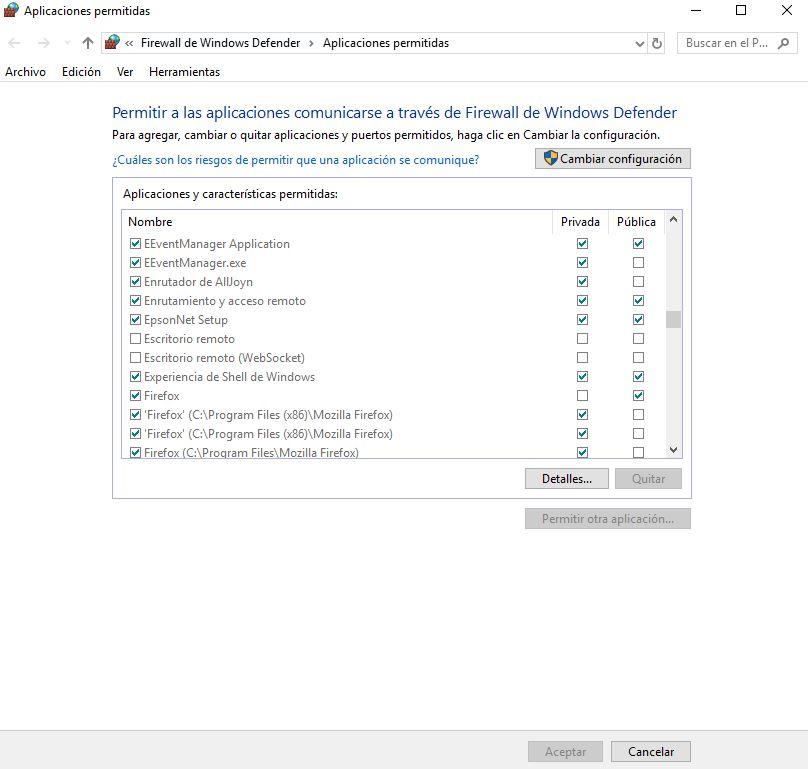Hello, I have a Win 10 Pro system that accepts remote desktop connection if I enable all incoming connections in firewall.
I'd like to set firewall to block by default and have just the remote desktop connection opened up but cannot find a rule for this.
Lots related to remote assistance. No rule "RDP."
Most of the advice I find online seems to be written for different variants of firewall?
This is a fresh install of windows 10 pro so it should be clean and shiny.
I tried the remote assistance setup app but this fails claiming that something else is managing the settings. Even after a reboot.
This should be really easy... Do i need to create a custom rule?