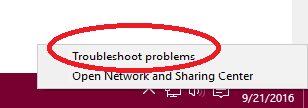My laptop Sony vaio SVE15117FN facing problem regarding wifi and bluetooth after upgrading to windows 10.
In windows 7 i used an app called vaio smart network utility through which i was able to toggle on and off both wifi and bluetooth because there is no hotkeys such as Fn+F2 and the app(vaio smart network utility) is not available to my pc for windows 10.
In windows 10 its shows all drivers are installed correctly but when i tried to turn the wifi on,its not opening.I tried troubleshooting it and it shows capability key is turned off. Now as there is no hotkeys to turn wifi on then how i will turn the wifi on.
And i found that there is no bluetooth settings after windows update and i also installed the bluetooth drivers.
Please help i tried all the procedures found on internet but nothing helped.