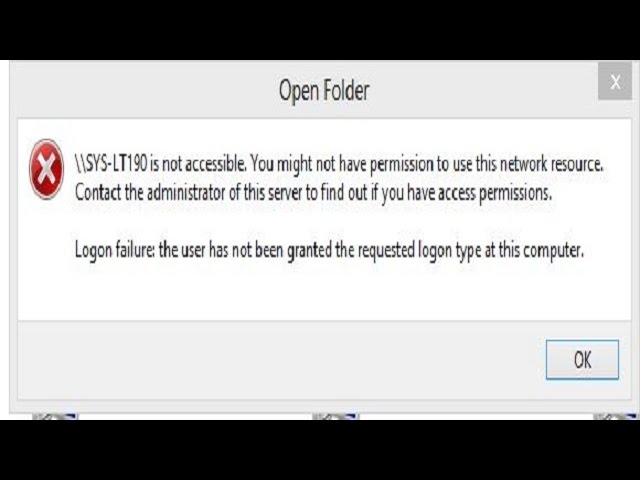I am having issue with connecting to one of my computers in my home network. I have a desktop ( Windows 10 ) and 2 Laptops .One is Windows 10 and one is Windows 7.
I can access both my desktop and the Windows 7 laptop from my Windows 10 Laptop.
I can access my desktop and Windows 10 Laptop from my Windows 7 laptop
I can access the Windows 7 laptop from my desktop ... but cannot access my Windows 10 laptop from my desktop.
The msg I get is..
"\\BRIAN-PC is not accessible. You might not have permission to use this network resource.
Contact the administrator of this server to find out if you have access permissions.
Logon failure: the user has not been granted the requested logon type at this computer."
I have done all that I can think of as far as permission goes but to no avail . Help would be appreciated
OT:
LAN Problem