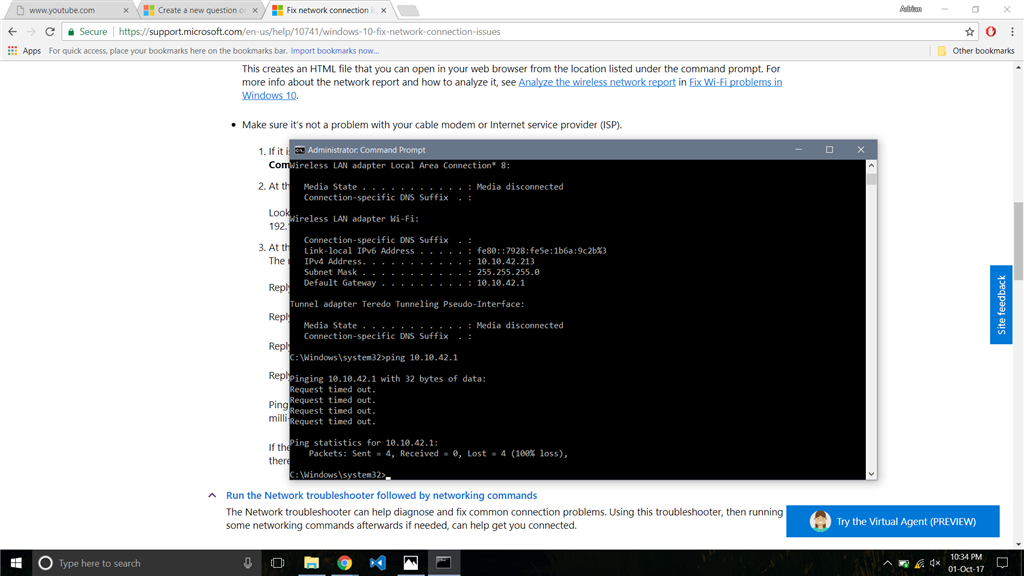Have you checked your router and Modem functionality?
Will it connect to another network, e.g. Starbucks, school, work, etc.
1) If you have no access to these then ask the owner to restart. If this fails contact the help desk who manages the network.
If you own the router and modem:
2) First power off both router and modem, or gateway if both. Wait five minutes.
3) At the same time restart your PC.
4) Now power up the modem, plug the PC directly into the modem to see if it connects to the internet.
5) If so, restart the modem, plug in router to modem, power up router, plug PC into router, restart PC. See if it has a connection to internet.
6) If no connection, right click Network icon in PC SYstem tray, run Troubleshooter. Contact your Internet Service Provider for support included in your internet plan.
7) If it connects via ethernet, unplug cable, restart PC, try connecting via wireless network.
8) If this fails reset your router per the model's Manual found on it's Support Downloads webpage. Then run Setup again per its Setup instructions. If this has problems contact the router manufacturer or replace it.
Windows MVP 2010-2020 (ret).
Millions helped via my tutorials and personally in forums for 14 years.
Please notify me in my articles' Comments if a tutorial link is outdated or ads intrude.
10 people found this reply helpful
·
Was this reply helpful?
Sorry this didn't help.
Great! Thanks for your feedback.
How satisfied are you with this reply?
Thanks for your feedback, it helps us improve the site.
How satisfied are you with this reply?
Thanks for your feedback.