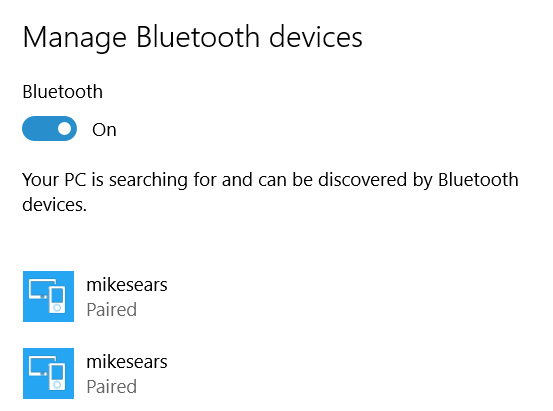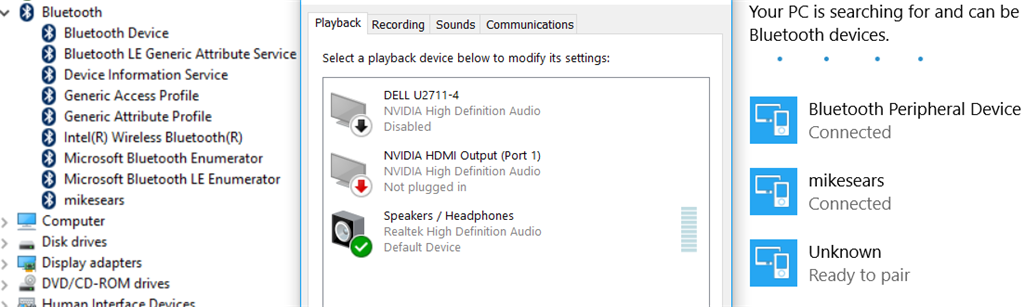Hi Team,
I have Bluetooth Headphones that connect but will not play audio. There is multiple listings in the Manage Bluetooth devices.
If I remove one of the devices, The other goes to Connected and then reverts to Paired but I still have no audio.
If I remove the second I have 2 devices ready to pair. If I pair one it pairs and is "Connected" but still no audio.
After a while the "Manage Bluetooth devices" reports that there is once again two listings of the headphones paired.
I have tried to update all the drivers and they are all up to date. The Bose QC 35 headphones work well on all my other devices.
I have ticked the "Allow Bluetooth devices to find this PC"
The Windows updater is happy. I am running 64bit OS - 10 Home -1607 - *** Email address is removed for privacy *** - 32Gb RAM
I have tried the device troubleshooter.
Can you help?
Mike
Can you help