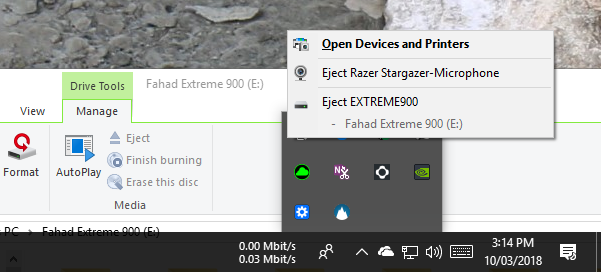Why is it that the eject button in Windows 10's File Explorer is greyed out for external hard drives? The only way to safely remove the drive is to use the task bar option.
I have tried this on a number of external USB hard drives from Sandisk and Buffalo, and I have tried setting their policies to Quick Removal as well, which didn't change anything.
With external flash drives, the option to eject from File Explorer works without issue.