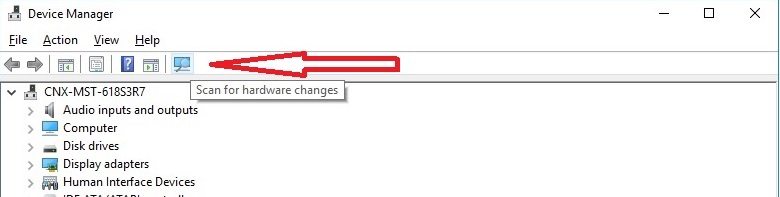Hi, recently i just reinstalling my VIA HD VDeck driver 'cause it was corrupted. When i installed the newest version, it doesn't work at all. I tried every solution and even copying the VDeck64 to fix the 32 bit problem, nothing happened. I installed my
old driver when win 10 is still in 10586 version. My Win 10 is 64 bit version, but the new driver still read it as 32 bit, even i downloaded the 64 bit version.
Plz help
Hello Valen,
To resolve the issue with your VIA HD VDeck, please follow the steps below:
- Press Windows key + X and then select Device Manager.
- Double-click Sound, video and game controllers.
- Right-click VIA HD Audio and then click
Properties.
- Under VIA HD Audio Properties, click
Driver.
- Under Driver tab, click Uninstall.
- Once done, click Scan for hardware changes.
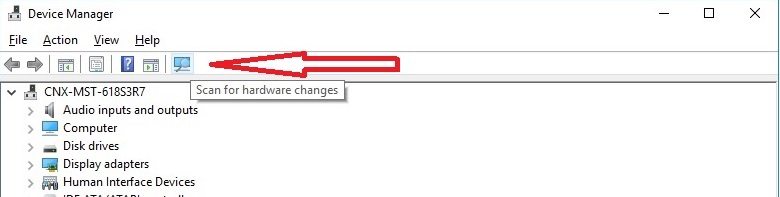
7. Wait for VIA HD Audio to show up again.
8. Right-click VIA HD Audio, then click
Properties
9. Under VIA HD Audio Properties, click
Driver.
10. Under Driver tab, click Roll Back Driver.
11. Open wushowhide and then blacklist VIA HD Audio update.
12. Click OK.
Note: You may temporarily prevent a driver update from reinstalling in Windows 10. To do so, please click
here.