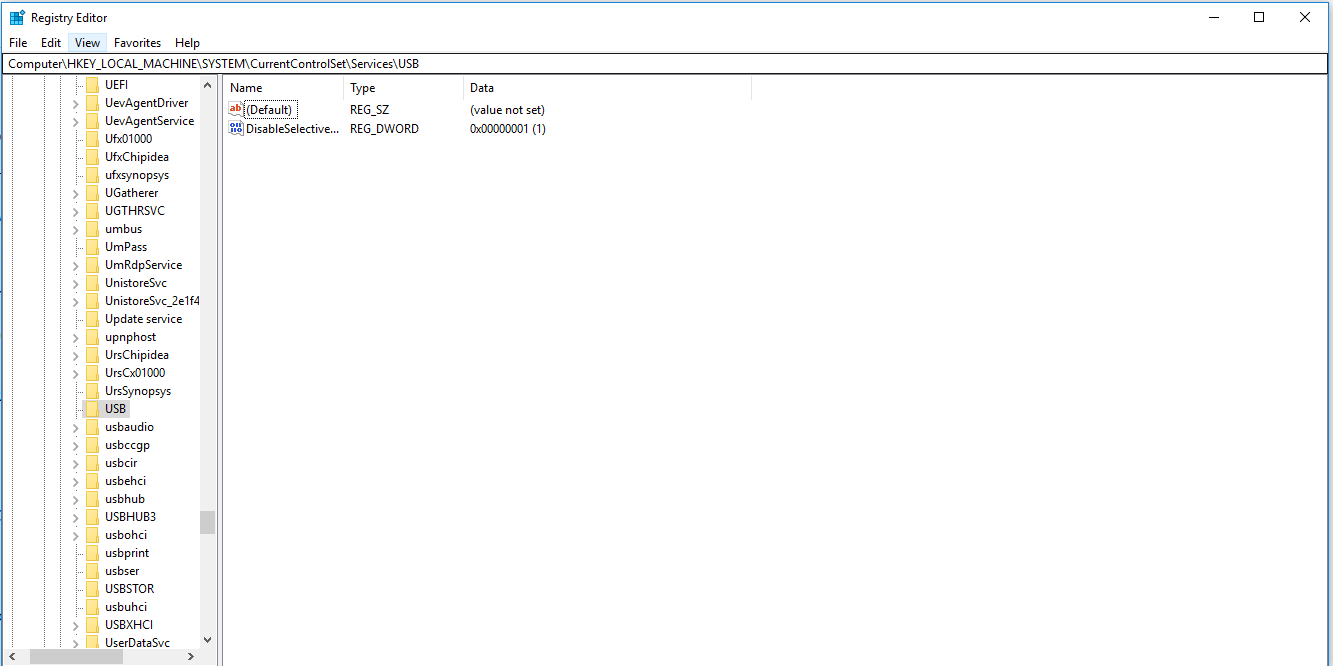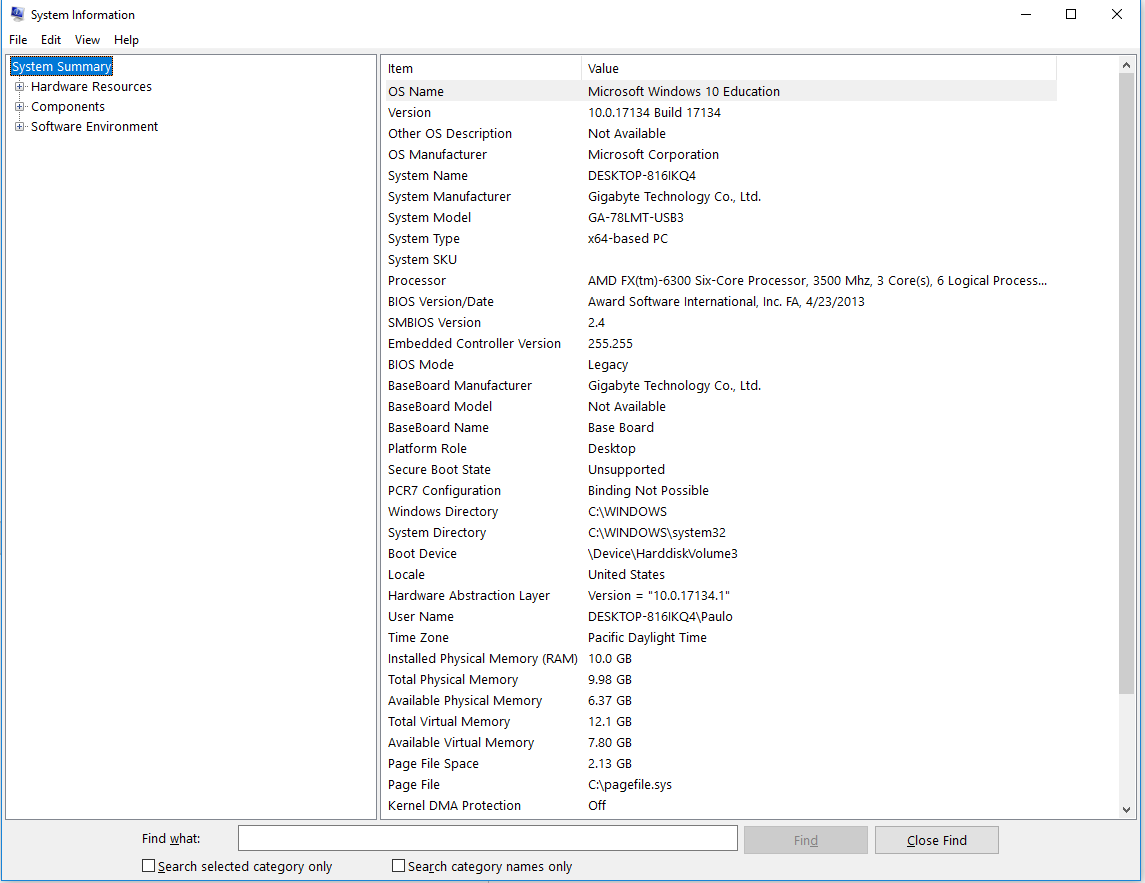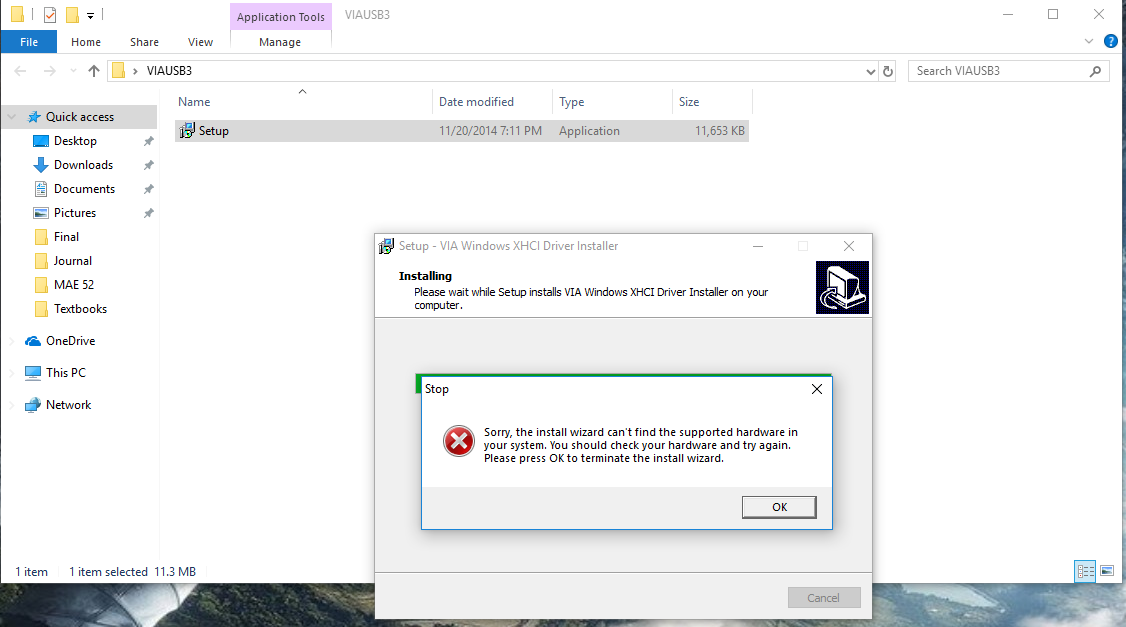May 10, 2024
Contribute to the Windows forum!
Click here to learn more 💡
May 10, 2024
Windows 10 Forum Top Contributors:
Ramesh Srinivasan - neilpzz - Volume Z - franco d'esaro - _AW_ ✅
USB 3.0 Ports no longer working after update- Windows 10 Version 1803 Build 17134.48
Report abuse
Thank you.
Reported content has been submitted
* Please try a lower page number.
* Please enter only numbers.
https://answers.microsoft.com/en-us/windows/wik...
Which version and edition Windows did you originally upgrade from or was installed prior to your current version:
Windows 10 - 1703, 1607, 1511, 1507 (build 10240)
Windows 7 Starter, Home Basic, Home Premium, Windows 8.0 Core, Windows 8.1 Windows 7 Professional, Windows 7 Ultimate, Windows 8.0 Pro, Windows 8.1 Pro
Step 1. Press Windows key + R to open the Run dialog
Step 2. Type regedit and press Enter
Step 3. Navigate to the following path:
HKEY_LOCAL_Machine > SYSTEM > CurrentControlSet > Services > USB
Step 4. If the USB key does not exist into the list, then create a new key USB under Services. Now create a new DWORD value under the key that you’ve just created
Step 5. Keep the USB key selected and right-click on the blank space at the right pane
Step 6. Select New > DWORD value from the context menu
Step 7.Rename this newly created DWORD value as DisableSelectiveSuspend
Step 8. Right-click on DisableSelectiveSuspend and select Modify
Step 9. Put 1 in Value data field and then click OK
Step 10. Reboot your PC
Andre
twitter/adacosta
groovypost.com
Report abuse
Thank you.
Reported content has been submitted
6 people found this reply helpful
·Was this reply helpful?
Sorry this didn't help.
Great! Thanks for your feedback.
How satisfied are you with this reply?
Thanks for your feedback, it helps us improve the site.
How satisfied are you with this reply?
Thanks for your feedback.
Thank you for the help Andre,
As you can see above, I had to create the USB key and went and added the DWORD. Unfortunately this did not work. I rebooted but the USB ports still don't work.
As for my previous version of Windows, I was running the most recent Windows 10 which would have been Windows 10 1703.
Report abuse
Thank you.
Reported content has been submitted
2 people found this reply helpful
·Was this reply helpful?
Sorry this didn't help.
Great! Thanks for your feedback.
How satisfied are you with this reply?
Thanks for your feedback, it helps us improve the site.
How satisfied are you with this reply?
Thanks for your feedback.
I am sorry to hear that you are having problems after installing the operating system updates, my recommendation is to uninstall the latest updates installed on your computer today.
You can do this by disabling the Windows Update Service. Via Control Panel > Administrative Tools, you can access Windows Services Manager. In the Services window, scroll down to Windows Update and turn off the Service. To turn it off, right-click on the process, click on Properties and select Disabled. That will take care of Windows Updates not being installed on your machine.
When detecting that the patch is not installed, Windows will try to download and install it again, so we must pay attention to prevent this from happening, at least until Microsoft solves the problems, .
Report abuse
Thank you.
Reported content has been submitted
Was this reply helpful?
Sorry this didn't help.
Great! Thanks for your feedback.
How satisfied are you with this reply?
Thanks for your feedback, it helps us improve the site.
How satisfied are you with this reply?
Thanks for your feedback.
Open Start, type: system information
Hit Enter
Click System summary
Look in the right pane
Copy the system sku info into reply here.
See example: https://imgur.com/qzektpA
Andre
twitter/adacosta
groovypost.com
Report abuse
Thank you.
Reported content has been submitted
Was this reply helpful?
Sorry this didn't help.
Great! Thanks for your feedback.
How satisfied are you with this reply?
Thanks for your feedback, it helps us improve the site.
How satisfied are you with this reply?
Thanks for your feedback.
Report abuse
Thank you.
Reported content has been submitted
Was this reply helpful?
Sorry this didn't help.
Great! Thanks for your feedback.
How satisfied are you with this reply?
Thanks for your feedback, it helps us improve the site.
How satisfied are you with this reply?
Thanks for your feedback.
http://download.gigabyte.us/FileList/Driver/mb_...
Andre
twitter/adacosta
groovypost.com
Report abuse
Thank you.
Reported content has been submitted
Was this reply helpful?
Sorry this didn't help.
Great! Thanks for your feedback.
How satisfied are you with this reply?
Thanks for your feedback, it helps us improve the site.
How satisfied are you with this reply?
Thanks for your feedback.
Report abuse
Thank you.
Reported content has been submitted
Was this reply helpful?
Sorry this didn't help.
Great! Thanks for your feedback.
How satisfied are you with this reply?
Thanks for your feedback, it helps us improve the site.
How satisfied are you with this reply?
Thanks for your feedback.
This is where I checked for your motherboard model:
https://www.gigabyte.com/Motherboard/GA-78LMT-U...
But there are several versions:
Rev 4.1:
https://www.gigabyte.com/Motherboard/GA-78LMT-U...
Rev 5.0
https://www.gigabyte.com/Motherboard/GA-78LMT-U...
Rev 6.0
https://www.gigabyte.com/Motherboard/GA-78LMT-U...
Andre
twitter/adacosta
groovypost.com
Report abuse
Thank you.
Reported content has been submitted
Was this reply helpful?
Sorry this didn't help.
Great! Thanks for your feedback.
How satisfied are you with this reply?
Thanks for your feedback, it helps us improve the site.
How satisfied are you with this reply?
Thanks for your feedback.
Andre,
I have revision 5.0. I went to the revision 5 webpage, downloaded the USB 3.0 drivers and ran the executable but it still gave me the same error (hardware not detected).
It seems as if my computer doesnt even know I have usb 3.0 ports, but I know I have 4 (2 in the motherboard, 2 in the computer case)
Report abuse
Thank you.
Reported content has been submitted
Was this reply helpful?
Sorry this didn't help.
Great! Thanks for your feedback.
How satisfied are you with this reply?
Thanks for your feedback, it helps us improve the site.
How satisfied are you with this reply?
Thanks for your feedback.
Open Start > Settings > Update & security > Recovery > under Go back to my previous version of Windows 10, click Get started.
or
Press Control + Alt + Delete
Click Sign out
At the Sign In screen, hold down the shift key on your keyboard while clicking the Power button on the screen
Continue to hold down the shift key while clicking Restart
Continue to hold down the shift key until the Advanced Recovery Options menu appears
Click Troubleshoot
Click Advanced options
Click Go back to the previous version of Windows
Windows Update might attempt to upgrade to Windows 10 1803 again. See instructions how to block it:
https://www.groovypost.com/howto/block-windows-...
Andre
twitter/adacosta
groovypost.com
Report abuse
Thank you.
Reported content has been submitted
Was this reply helpful?
Sorry this didn't help.
Great! Thanks for your feedback.
How satisfied are you with this reply?
Thanks for your feedback, it helps us improve the site.
How satisfied are you with this reply?
Thanks for your feedback.
Question Info
Last updated June 29, 2020 Views 1,999 Applies to: