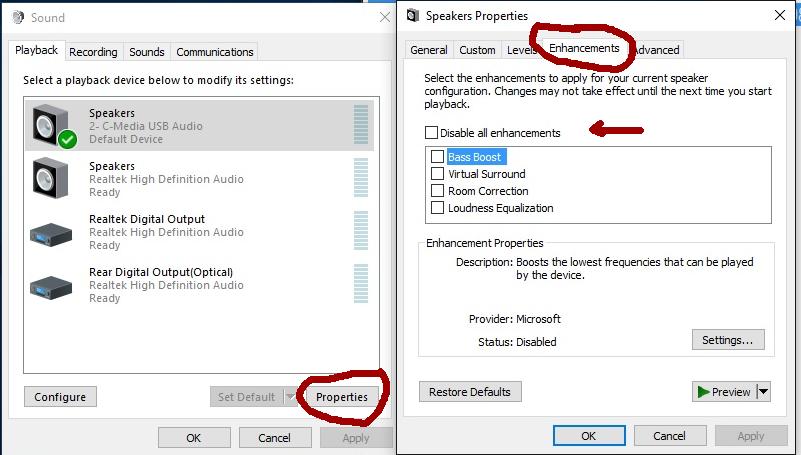My sound is horribly messed up right now. Voices are extremely quiet and other noises sound distorted and wrong. I have tried updating my realtek drivers and it did not fix anything and I have tried several fixes I found from searching the web. Nothing seems to work, so I have come here to ask for help. This all started today after my computer installed the lastest windows 10 update. At first everything was ok, but after a few hours on my computer the sound got really bad and no amount of restarting fixes it. For some reason sound tests don't sound odd, but anything else from youtube videos to video games is really bad. How can I fix this?
*update*
Since I know my monitor's built in speakers work just fine and its my headphones that don't work right is it possible they are just broken? I assume that broken headphones would just not work at all, but is it possible they could be broken in such a way that voices do not work and everything else sounds weird? I am skeptical of that because like I said before all the sounds tests are ok and all windows sound effects are good as well with the head phones. I don't want to buy new headphones, but I am getting desperate and I want to know if that is a smart idea. I also tried completely resetting my computer and the sound problems still are here except now I have to re install everything.
*Problem solved*
It was actually a defective headset and this had nothing to do with the drivers. Either that or the audio jack on my computer is bad, but I used a different headset that plugs into a usb slot and it works perfect. So if anyone stumbles upon this with the same problem and you do every fix suggested and nothing works it could be your headphones.