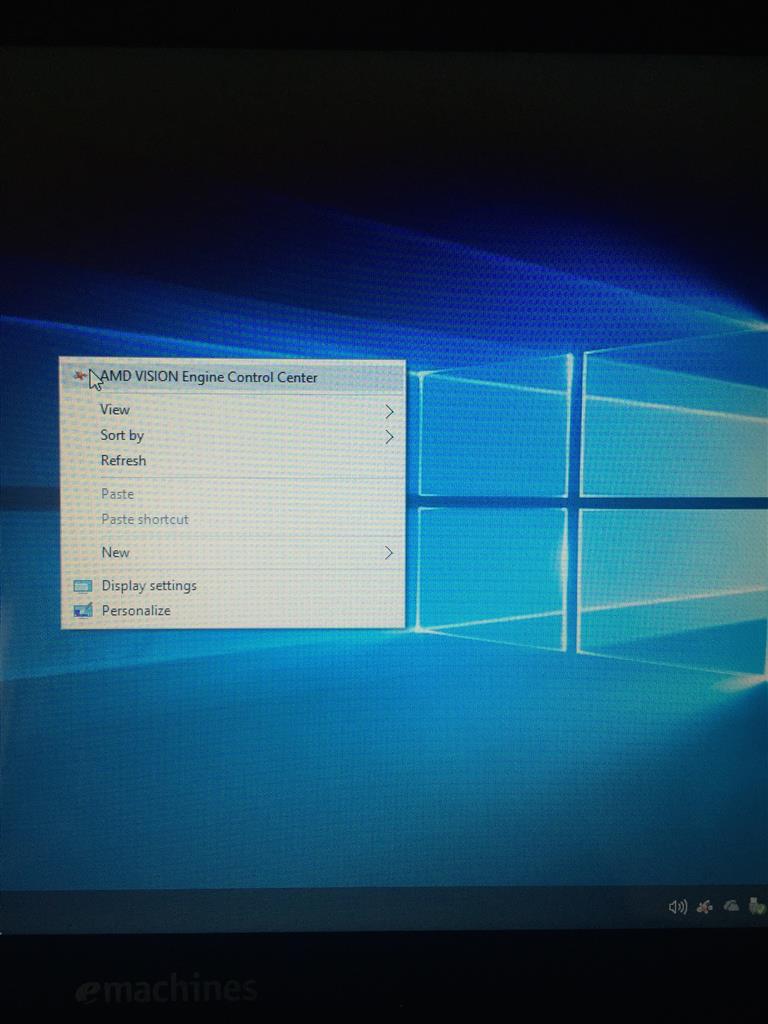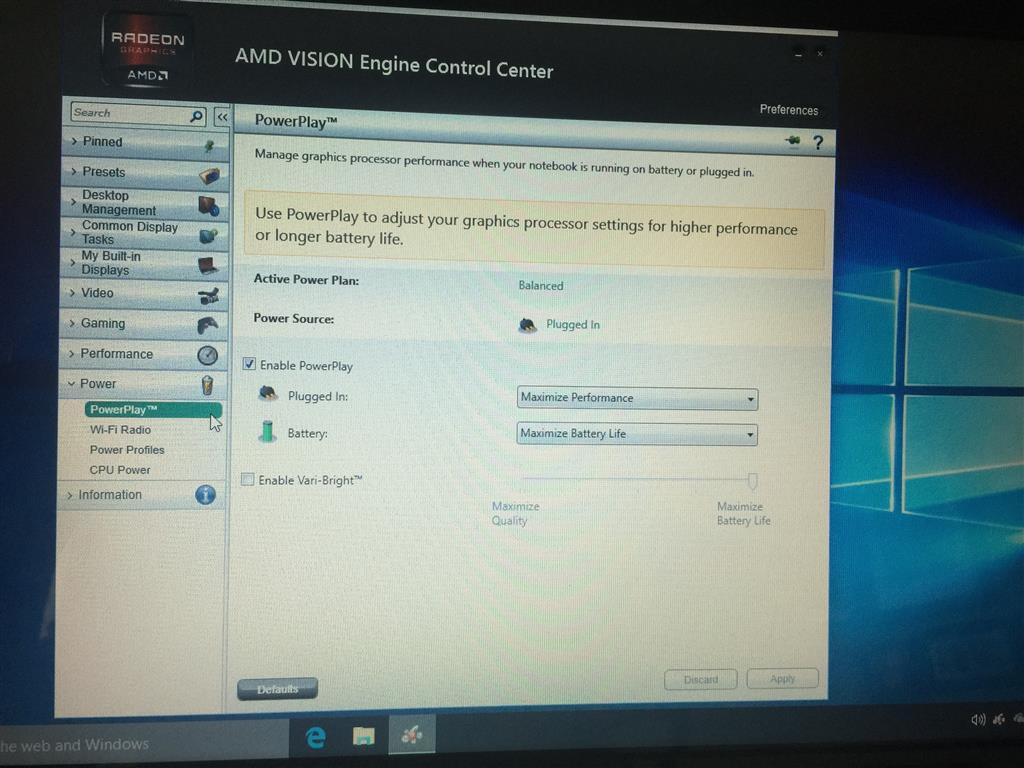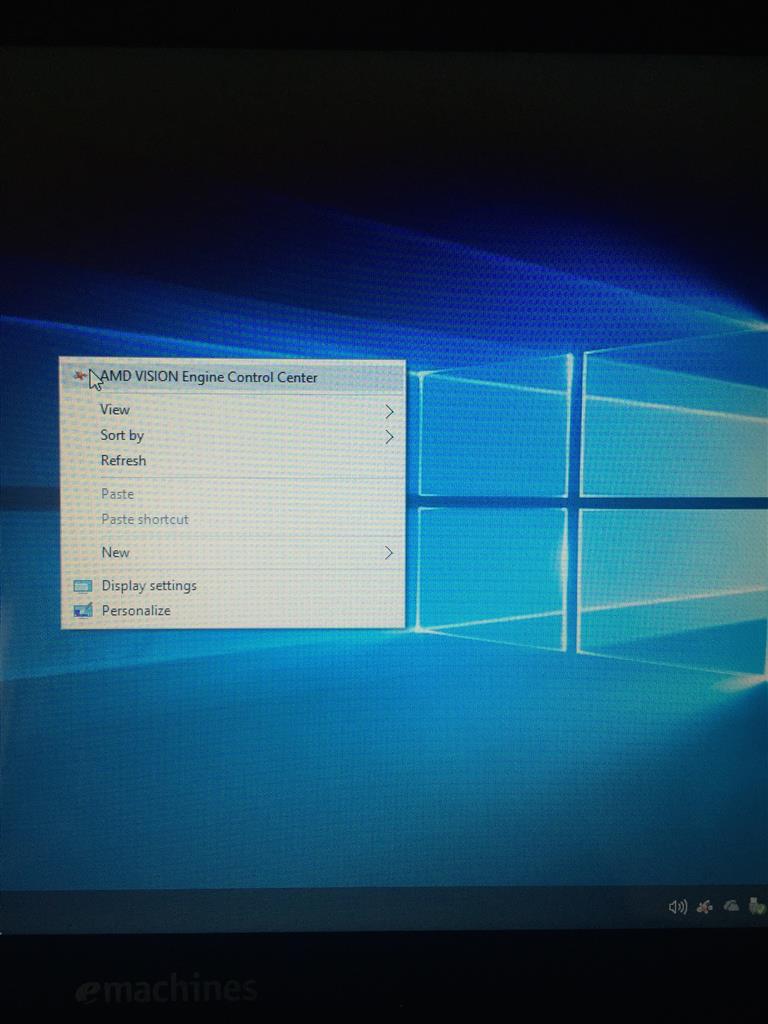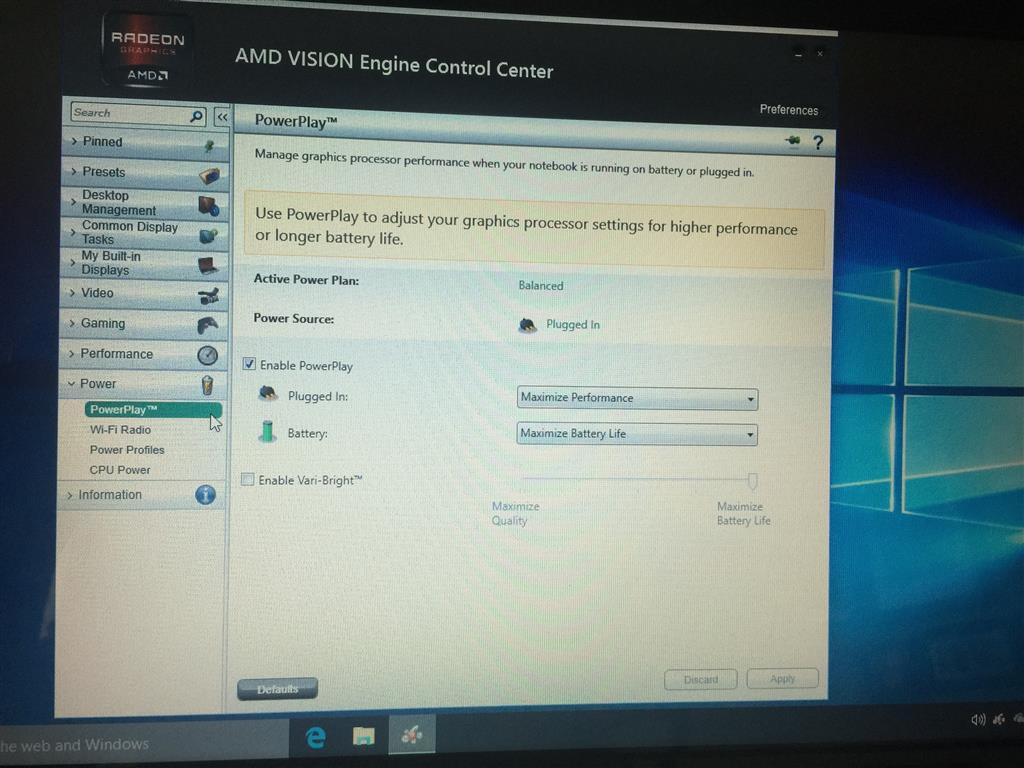i had this exact same issue when i would unplug my laptop after i first installed win8.1 and it happened again with my win10 install. i primarily use a macbook but i have an older eMachines E442-V133 laptop i like to screw around with and after i clean
installed win8.1 letting it run using the default system drivers i noticed i would get that constant atibtmon error every time i unplugged it....but i found a fix for it
and what i did to fix the issue in win8.1 is the same as what i just did to fix it on my brand new clean win10 install
after my win10 install, windows update automatically downloaded a somewhat compatible driver for the vid card but it would not allow the full functionality and access to all options of the ATI control center.
so i uninstalled that driver
and downloaded the LEGACY vista/win7/win8.1 driver for my ATI MOBILITY RADEON 4250 (or 4xxx series) vid card and installed it on my now running windows 10 machine....i then opened up the ATI control center and to my delight full functionality and access
to all options was now restored....so just like i did with win8.1 i UNCHECKED the enable vari-bright option listed under the POWER/POWER PLAY settings, clicked apply, rebooted for good measure and once the machine was up again i unplugged the power cable and
no more atibitmon error message. hope this helps.