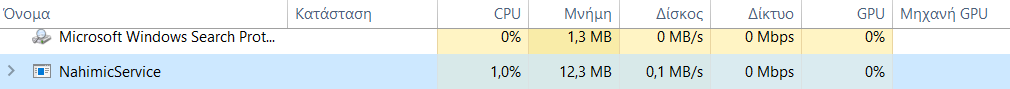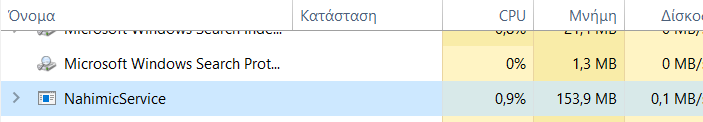Dear all,
I have a brand new Dell laptop with the following feautures:
Model: G5-5590
Ram: 16 GB
Processor: I7-9750
OS: Windows 10 Home
When I start my laptop in idle situation the ram usage is about 30%.
Recently, I observed that even if it continues in idle situation after some time ram usage increases and it reaches till 60%. I observed from task manager that NahimicService ram usage increases during time and probably this is the reason for what is happening to my laptop.
I have not installed any application called Nahimi and I can also not found it at control panel.
I searched from task manager the file location and figured out that it is located to the folder : Windows ==> System 32.
I have the following questions:
1) Is it normal what is happening with this NahimicService.exe to my ram usage ?
2) What exactly this application does ?
3)How can I solve this issue (ram increasing usage from NahimicService.exe) without causing any problem to my laptop ?
Looking forward your support
Best Regards,
Theodoros