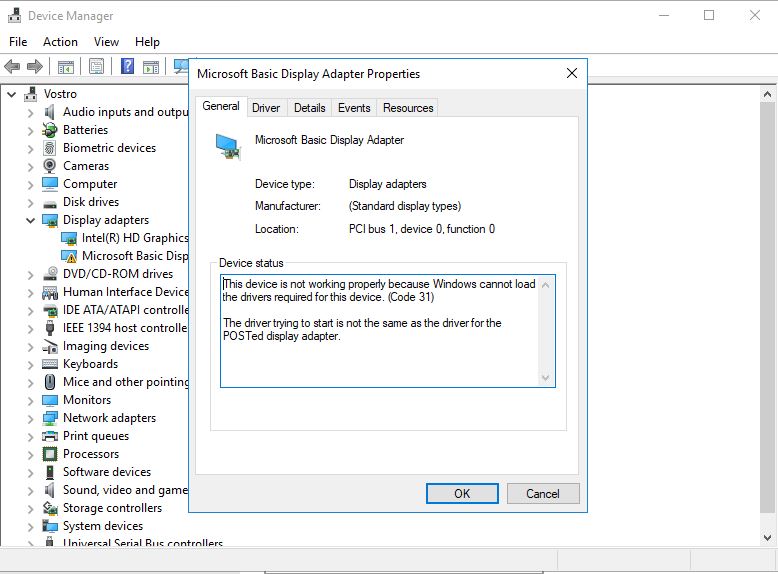First, try restarting your graphics driver:
Press Windows key + Ctrl + Shift + B
If that does not work...
Press Windows key + X
Click Device Manager
Expand Display adapters
Right click the current display adapter
Click Properties
Click Driver tab
Click Rollback driver if the option is available
If not
Right click the current display adapter
Click Uninstall
Check the box that says, "Delete the driver software for this device.”
Exit Device Manager
Restart
Go to Start -> Settings -> Update & security, then Check for updates and install any available updates.
You might need to update the display driver from the manufacturer of your computers website.
If you have an nVidia, AMD ATI video card or Intel HD graphics installed, you can download the latest drivers from their website.
First, determine what type of graphics you have installed.
Press Windows key + X
Click Device Manager
Expand Display adapters
Once you have determined the graphics driver, go the vendors website and search for the driver in the download section:
Intel - Downloads for Graphics Drivers - Drivers & Software - Intel
https://downloadcenter.intel.com/product/80939/...
nVidia -
http://www.nvidia.com/Download/index.aspx
AMD ATI - Download Drivers - AMD Support
http://support.amd.com/en-us/download
Some of these sites offer autodetect options.
If you recently installed the latest version of Windows 10:
As future Windows 10 feature updates are released it will introduce incompatibility with older devices and PC's. Certain components will not support these changes as observed by some users not seeing transparency anymore or brightness functions missing. Recommendations include, rollback, block the upgrade or consider upgrading components in your system such as graphics, storage, BIOS, motherboard or purchase a new Windows 10 PC.
There seems to be some early adopter issues at this time with Windows 10 1803, if you can, I recommend you downgrade to your previous version until the Spring Creators Update matures with future cumulative updates.
Open Start > Settings > Update & security > Recovery > under Go back to my previous version of Windows 10, click Get started.
or
Press Control + Alt + Delete
Click Sign out
At the Sign In screen, hold down the shift key on your keyboard while clicking the Power button on the screen
Continue to hold down the shift key while clicking Restart
Continue to hold down the shift key until the Advanced Recovery Options menu appears
Click Troubleshoot
Click Advanced options
Click Go back to the previous version of Windows
Windows Update might attempt to upgrade to Windows 10 1803 again. See instructions how to block it:
https://www.groovypost.com/howto/block-windows-...