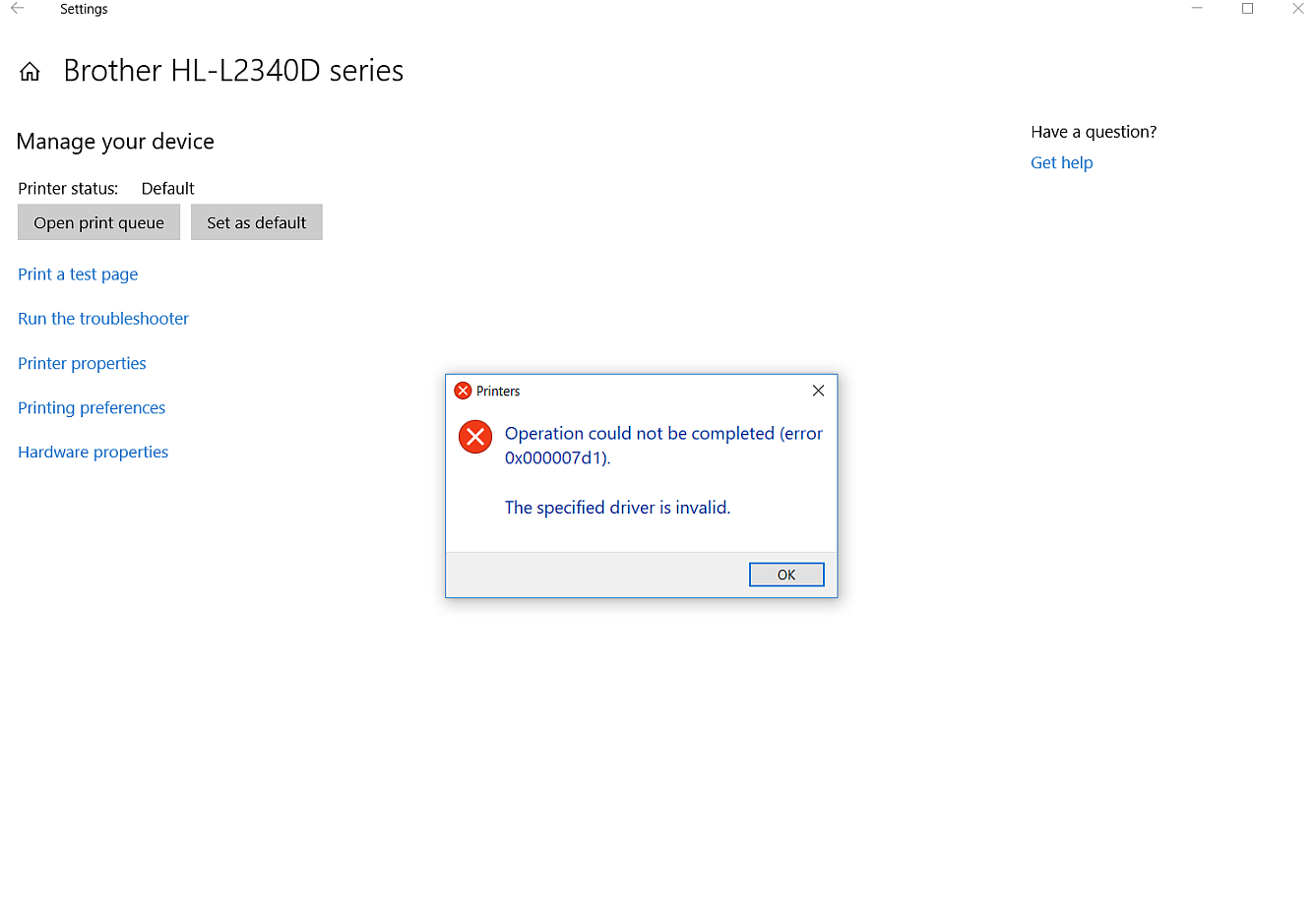Hello;
Since I have updated to the new version 1803, my Brother's HL-L2340DW Mono Laser printer will not print, and receive this error code. I have uninstalled this drivers and program 3 time and reinstalled it. It is setup for wireless. It says that the printer is there and working, but no print. It says that it has a invalid driver. So, somewhere in your programming of 1803 version Microsoft had changed something. Because it used to work flawlessly. I don't think this is a Brother's driver problem, but a Microsoft drivers problem. Fix it please! I want my printer to work again. And don't tell me it is a Brother's problem when I know it all started with the version of 1803. This is a screen shot of the error code that I get. I was trying to print a test page.
Thank You
[Moved from: Windows / Windows 10 / Windows update, recovery, & backup]