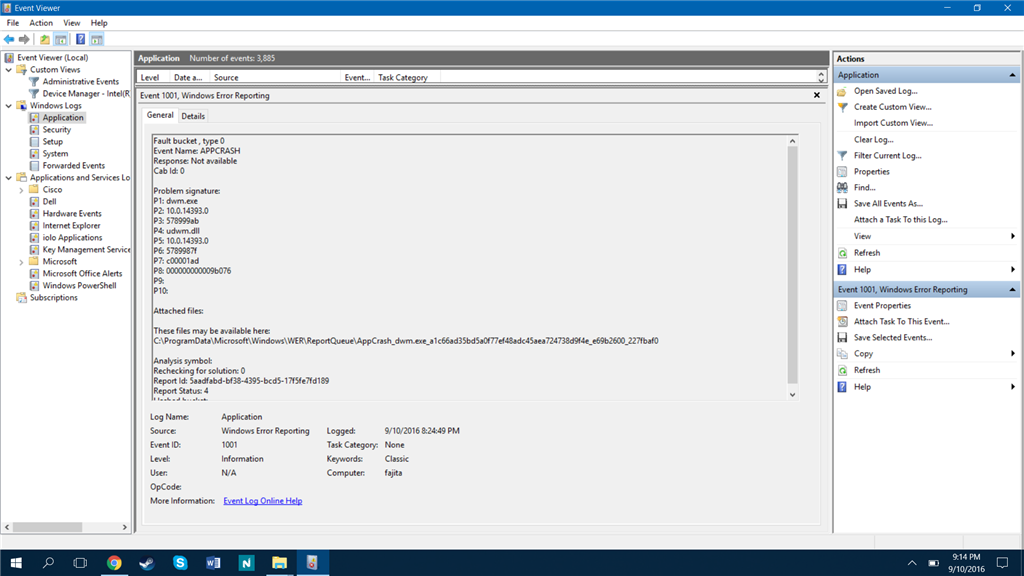*Specs:
Dell Inspiron 7547 or 7548
Windows 10 (1607)
6gb Ram
1tb hard drive
intel core i5
Model: I7548-2129SLV
Current Windows version: "1607 for x64-based Systems (KB3189031)"
http://www.notebookcheck.net/Dell-Inspiron-15-7548-Notebook-Review.139966.0.html
*Problem: Pretty much the title, but I'll go in to more detail. Ever since the Anniversary update for windows 10 my device's video driver keeps crashing . Screen goes black, screen reloads and puts me at login, and screen brightness disabled afterwards also a square of fuzz/static appears on screen and doesn't go away. It happens as soon as I login every couple of days (3-5) and doesn't happen anytime else like playing games (Nothing intensive hearthstone, path of exile). I would "try"to go in to the device manager ,would crash more before I switched it, and change the driver to the most recent one, but the problem still persisted after every couple of days. I updated the driver through the dell website and said no to this option “You want to automatically download manufacturers’ apps and custom icons available for your devices.” (in control panel,advance settings,hardware tab, device installation). The problem still arised, and I noticed the current driver in place causing problems was the newest one I just downloaded. So I uninstalled it and and switched to a late 2015 video driver (version 4331), and also all my tile icons disappeared (i guess from device installation option - turned it back to yes currently). After troubleshooting I just reinstalled the the most recent driver from the dell support driver again, but problems persisted. I also scanned my pc with malawarebytes and windows defender, but nothing was found. Today I did a sfc cmd prompt scan, but it found no problems as well.
So recently I went into the event viewer and I got some info on the dwm crashing and failing as well as the "Intel(R) Dynamic Platform and Thermal Framework" crashing right after.
*Crash Report
Version=1
EventType=APPCRASH
EventTime=131180270880693093
ReportType=2
Consent=1
ReportIdentifier=24e8817d-77b6-11e6-828c-cf594cffd885
IntegratorReportIdentifier=5aadfabd-bf38-4395-bcd5-17f5fe7fd189
NsAppName=dwm.exe
AppSessionGuid=00000220-0003-0006-71e1-825fa60bd201
TargetAppId=W:0000f519feec486de87ed73cb92d3cac802400000000!0000de60075cb979d655256f2db447a22bd366aaeb6b!dwm.exe
TargetAppVer=2016//07//16:02:19:23!10483!dwm.exe
BootId=4294967295
Response.type=4
Sig[0].Name=Application Name
Sig[0].Value=dwm.exe
Sig[1].Name=Application Version
Sig[1].Value=10.0.14393.0
Sig[2].Name=Application Timestamp
Sig[2].Value=578999ab
Sig[3].Name=Fault Module Name
Sig[3].Value=udwm.dll
Sig[4].Name=Fault Module Version
Sig[4].Value=10.0.14393.0
Sig[5].Name=Fault Module Timestamp
Sig[5].Value=5789987f
Sig[6].Name=Exception Code
Sig[6].Value=c00001ad
Sig[7].Name=Exception Offset
Sig[7].Value=000000000009b076
DynamicSig[1].Name=OS Version
DynamicSig[1].Value=10.0.14393.2.0.0.768.101
DynamicSig[2].Name=Locale ID
DynamicSig[2].Value=1033
DynamicSig[22].Name=Additional Information 1
DynamicSig[22].Value=b343
DynamicSig[23].Name=Additional Information 2
DynamicSig[23].Value=b3437252c4d0b286bd627fdb3d9a3247
DynamicSig[24].Name=Additional Information 3
DynamicSig[24].Value=e4fa
DynamicSig[25].Name=Additional Information 4
DynamicSig[25].Value=e4fa42187efdec0c335975c8665179d4
UI[2]=C:\WINDOWS\System32\dwm.exe
UI[5]=Check online for a solution (recommended)
UI[6]=Check for a solution later (recommended)
UI[7]=Close
UI[8]=Desktop Window Manager stopped working and was closed
UI[9]=A problem caused the application to stop working correctly. Windows will notify you if a solution is available.
UI[10]=&Close
LoadedModule[0]=C:\WINDOWS\System32\dwm.exe
LoadedModule[1]=C:\WINDOWS\SYSTEM32\ntdll.dll
LoadedModule[2]=C:\WINDOWS\System32\KERNEL32.DLL
LoadedModule[3]=C:\WINDOWS\System32\KERNELBASE.dll
LoadedModule[4]=C:\WINDOWS\system32\apphelp.dll
LoadedModule[5]=C:\WINDOWS\System32\msvcrt.dll
LoadedModule[6]=C:\WINDOWS\System32\advapi32.dll
LoadedModule[7]=C:\WINDOWS\System32\sechost.dll
LoadedModule[8]=C:\WINDOWS\System32\RPCRT4.dll
LoadedModule[9]=C:\WINDOWS\System32\gdi32.dll
LoadedModule[10]=C:\WINDOWS\System32\gdi32full.dll
LoadedModule[11]=C:\WINDOWS\System32\USER32.dll
LoadedModule[12]=C:\WINDOWS\System32\win32u.dll
LoadedModule[13]=C:\WINDOWS\SYSTEM32\dwmredir.dll
LoadedModule[14]=C:\WINDOWS\SYSTEM32\udwm.dll
LoadedModule[15]=C:\WINDOWS\System32\dwmcore.dll
LoadedModule[16]=C:\WINDOWS\System32\dcomp.dll
LoadedModule[17]=C:\WINDOWS\System32\OLEAUT32.dll
LoadedModule[18]=C:\WINDOWS\System32\combase.dll
LoadedModule[19]=C:\WINDOWS\System32\ucrtbase.dll
LoadedModule[20]=C:\WINDOWS\System32\bcryptPrimitives.dll
LoadedModule[21]=C:\WINDOWS\System32\kernel.appcore.dll
LoadedModule[22]=C:\WINDOWS\System32\dxgi.dll
LoadedModule[23]=C:\WINDOWS\System32\CoreMessaging.dll
LoadedModule[24]=C:\WINDOWS\System32\IMM32.DLL
LoadedModule[25]=C:\WINDOWS\system32\uxtheme.dll
LoadedModule[26]=C:\WINDOWS\SYSTEM32\dwmghost.dll
LoadedModule[27]=C:\WINDOWS\System32\dwmapi.dll
LoadedModule[28]=C:\WINDOWS\System32\WindowsCodecs.dll
LoadedModule[29]=C:\WINDOWS\SYSTEM32\ism32k.dll
LoadedModule[30]=C:\WINDOWS\System32\shcore.dll
LoadedModule[31]=C:\WINDOWS\System32\CoreUIComponents.dll
LoadedModule[32]=C:\WINDOWS\SYSTEM32\wintypes.dll
LoadedModule[33]=C:\WINDOWS\System32\d3d11.dll
LoadedModule[34]=C:\WINDOWS\System32\avrt.dll
LoadedModule[35]=C:\WINDOWS\System32\clbcatq.dll
LoadedModule[36]=C:\Windows\System32\Windows.Gaming.Input.dll
LoadedModule[37]=C:\WINDOWS\System32\cfgmgr32.dll
LoadedModule[38]=C:\WINDOWS\System32\UIAnimation.dll
LoadedModule[39]=C:\Windows\System32\twinapi.appcore.dll
LoadedModule[40]=C:\Windows\System32\bcrypt.dll
LoadedModule[41]=C:\WINDOWS\SYSTEM32\winsta.dll
LoadedModule[42]=C:\Windows\System32\OneCoreUAPCommonProxyStub.dll
LoadedModule[43]=C:\WINDOWS\System32\igd10iumd64.dll
LoadedModule[44]=C:\WINDOWS\System32\ncrypt.dll
LoadedModule[45]=C:\WINDOWS\System32\NTASN1.dll
LoadedModule[46]=C:\WINDOWS\System32\igdusc64.dll
LoadedModule[47]=C:\WINDOWS\system32\DPPPlugin.dll
LoadedModule[48]=C:\WINDOWS\System32\d2d1.dll
LoadedModule[49]=C:\WINDOWS\System32\CRYPT32.dll
LoadedModule[50]=C:\WINDOWS\System32\MSASN1.dll
LoadedModule[51]=C:\WINDOWS\System32\XmlLite.dll
LoadedModule[52]=C:\WINDOWS\System32\Cabinet.dll
LoadedModule[53]=C:\WINDOWS\WinSxS\amd64_microsoft.windows.common-controls_6595b64144ccf1df_6.0.14393.0_none_2d0f50fcbdb171b8\COMCTL32.dll
FriendlyEventName=Stopped working
ConsentKey=APPCRASH
AppName=Desktop Window Manager
AppPath=C:\WINDOWS\System32\dwm.exe
NsPartner=windows
NsGroup=windows8
ApplicationIdentity=A043C694A1C61AED3F76F30C3ED5B493
MetadataHash=-1213217046
*Things I took note of:
The newest driver listed on the Dell website said it was uploaded on the 29 of august/updated september 7, but the date on the driver said 5/?/16, but the version numbers were the same. (The older drivers available are from Nov (version 4300) (I think this one I was using as backup),Oct,Jul all from 2015)
Also, tried using that microsoft tool to "Hide Updates", but nothing stating video driver showed up on the menu.
Rollback driver option was always grayed out.
Noticing that the dell support website always wants me to download a chip driver whenever I'm there. Also, I'm using the software provided by dell to update my drivers (dell system detect?).
*Links I used:
http://www.makeuseof.com/tag/take-back-control-driver-updates-windows-10/
http://www.howtogeek.com/223864/how-to-uninstall-and-block-updates-and-drivers-on-windows-10/
https://support.microsoft.com/en-us/kb/3073930?utm_source=twitter
http://answers.microsoft.com/en-us/windows/forum/all/desktop-window-manager-has-encountered-a-fatal/a1fc8e45-7668-4514-b6bb-fb1b9a96fbf1
*What I didn't try:
Rolling back or uninstalling an update, because I didn't want to ruin something.
Local Group Policy Editor (Only works for "Windows 10 Pro and Enterprise editions only")
Registry (Been told never to mess with this unless you know what you're doing)
Clean Boot State (Method 4 on 4 link) (Haven't had time to do it.)
Thank you to anyone in advance that can help. I'll update the post with anything new I notice.
Edit: 9/14/16
Problem not resolved, just crashed today and made a audible sputtering sound out of the speakers while crashing. Haven't tried the clean boot yet, because I haven't received clarification on it yet (response/question below) and don't think I can replicate conditions that caused crash. Did try installing drivers from dell site before hand, but no dice.
*Report
Version=1
EventType=APPCRASH
EventTime=131183594618938874
ReportType=2
Consent=1
ReportIdentifier=032ed594-7abc-11e6-828c-cf594cffd885
IntegratorReportIdentifier=7d06e7ab-4fe3-4e12-9628-fdd65456b1a6
NsAppName=dwm.exe
AppSessionGuid=00002b70-0004-0006-29d3-cac2310ed201
TargetAppId=W:0000f519feec486de87ed73cb92d3cac802400000000!0000de60075cb979d655256f2db447a22bd366aaeb6b!dwm.exe
TargetAppVer=2016//07//16:02:19:23!10483!dwm.exe
BootId=4294967295
Response.type=4
Sig[0].Name=Application Name
Sig[0].Value=dwm.exe
Sig[1].Name=Application Version
Sig[1].Value=10.0.14393.0
Sig[2].Name=Application Timestamp
Sig[2].Value=578999ab
Sig[3].Name=Fault Module Name
Sig[3].Value=udwm.dll
Sig[4].Name=Fault Module Version
Sig[4].Value=10.0.14393.0
Sig[5].Name=Fault Module Timestamp
Sig[5].Value=5789987f
Sig[6].Name=Exception Code
Sig[6].Value=c00001ad
Sig[7].Name=Exception Offset
Sig[7].Value=000000000009b076
DynamicSig[1].Name=OS Version
DynamicSig[1].Value=10.0.14393.2.0.0.768.101
DynamicSig[2].Name=Locale ID
DynamicSig[2].Value=1033
DynamicSig[22].Name=Additional Information 1
DynamicSig[22].Value=b343
DynamicSig[23].Name=Additional Information 2
DynamicSig[23].Value=b3437252c4d0b286bd627fdb3d9a3247
DynamicSig[24].Name=Additional Information 3
DynamicSig[24].Value=e4fa
DynamicSig[25].Name=Additional Information 4
DynamicSig[25].Value=e4fa42187efdec0c335975c8665179d4
UI[2]=C:\WINDOWS\System32\dwm.exe
UI[5]=Check online for a solution (recommended)
UI[6]=Check for a solution later (recommended)
UI[7]=Close
UI[8]=Desktop Window Manager stopped working and was closed
UI[9]=A problem caused the application to stop working correctly. Windows will notify you if a solution is available.
UI[10]=&Close
LoadedModule[0]=C:\WINDOWS\System32\dwm.exe
LoadedModule[1]=C:\WINDOWS\SYSTEM32\ntdll.dll
LoadedModule[2]=C:\WINDOWS\System32\KERNEL32.DLL
LoadedModule[3]=C:\WINDOWS\System32\KERNELBASE.dll
LoadedModule[4]=C:\WINDOWS\system32\apphelp.dll
LoadedModule[5]=C:\WINDOWS\System32\msvcrt.dll
LoadedModule[6]=C:\WINDOWS\System32\advapi32.dll
LoadedModule[7]=C:\WINDOWS\System32\sechost.dll
LoadedModule[8]=C:\WINDOWS\System32\RPCRT4.dll
LoadedModule[9]=C:\WINDOWS\System32\gdi32.dll
LoadedModule[10]=C:\WINDOWS\System32\gdi32full.dll
LoadedModule[11]=C:\WINDOWS\System32\USER32.dll
LoadedModule[12]=C:\WINDOWS\SYSTEM32\udwm.dll
LoadedModule[13]=C:\WINDOWS\System32\win32u.dll
LoadedModule[14]=C:\WINDOWS\SYSTEM32\dwmredir.dll
LoadedModule[15]=C:\WINDOWS\System32\dwmcore.dll
LoadedModule[16]=C:\WINDOWS\System32\dcomp.dll
LoadedModule[17]=C:\WINDOWS\System32\dxgi.dll
LoadedModule[18]=C:\WINDOWS\System32\OLEAUT32.dll
LoadedModule[19]=C:\WINDOWS\System32\combase.dll
LoadedModule[20]=C:\WINDOWS\System32\ucrtbase.dll
LoadedModule[21]=C:\WINDOWS\System32\bcryptPrimitives.dll
LoadedModule[22]=C:\WINDOWS\System32\kernel.appcore.dll
LoadedModule[23]=C:\WINDOWS\System32\CoreMessaging.dll
LoadedModule[24]=C:\WINDOWS\System32\IMM32.DLL
LoadedModule[25]=C:\WINDOWS\system32\uxtheme.dll
LoadedModule[26]=C:\WINDOWS\SYSTEM32\dwmghost.dll
LoadedModule[27]=C:\WINDOWS\System32\dwmapi.dll
LoadedModule[28]=C:\WINDOWS\System32\WindowsCodecs.dll
LoadedModule[29]=C:\WINDOWS\SYSTEM32\ism32k.dll
LoadedModule[30]=C:\WINDOWS\System32\shcore.dll
LoadedModule[31]=C:\WINDOWS\System32\CoreUIComponents.dll
LoadedModule[32]=C:\WINDOWS\SYSTEM32\wintypes.dll
LoadedModule[33]=C:\WINDOWS\System32\d3d11.dll
LoadedModule[34]=C:\WINDOWS\System32\avrt.dll
LoadedModule[35]=C:\WINDOWS\System32\clbcatq.dll
LoadedModule[36]=C:\WINDOWS\System32\UIAnimation.dll
LoadedModule[37]=C:\WINDOWS\SYSTEM32\winsta.dll
LoadedModule[38]=C:\Windows\System32\Windows.Gaming.Input.dll
LoadedModule[39]=C:\WINDOWS\System32\cfgmgr32.dll
LoadedModule[40]=C:\Windows\System32\twinapi.appcore.dll
LoadedModule[41]=C:\Windows\System32\bcrypt.dll
LoadedModule[42]=C:\Windows\System32\OneCoreUAPCommonProxyStub.dll
LoadedModule[43]=C:\WINDOWS\System32\igd10iumd64.dll
LoadedModule[44]=C:\WINDOWS\System32\ncrypt.dll
LoadedModule[45]=C:\WINDOWS\System32\NTASN1.dll
LoadedModule[46]=C:\WINDOWS\System32\igdusc64.dll
LoadedModule[47]=C:\WINDOWS\system32\DPPPlugin.dll
LoadedModule[48]=C:\WINDOWS\System32\d2d1.dll
LoadedModule[49]=C:\WINDOWS\System32\CRYPT32.dll
LoadedModule[50]=C:\WINDOWS\System32\MSASN1.dll
LoadedModule[51]=C:\WINDOWS\System32\XmlLite.dll
LoadedModule[52]=C:\WINDOWS\System32\Cabinet.dll
LoadedModule[53]=C:\WINDOWS\WinSxS\amd64_microsoft.windows.common-controls_6595b64144ccf1df_6.0.14393.0_none_2d0f50fcbdb171b8\COMCTL32.dll
FriendlyEventName=Stopped working
ConsentKey=APPCRASH
AppName=Desktop Window Manager
AppPath=C:\WINDOWS\System32\dwm.exe
NsPartner=windows
NsGroup=windows8
ApplicationIdentity=A043C694A1C61AED3F76F30C3ED5B493
MetadataHash=626016020