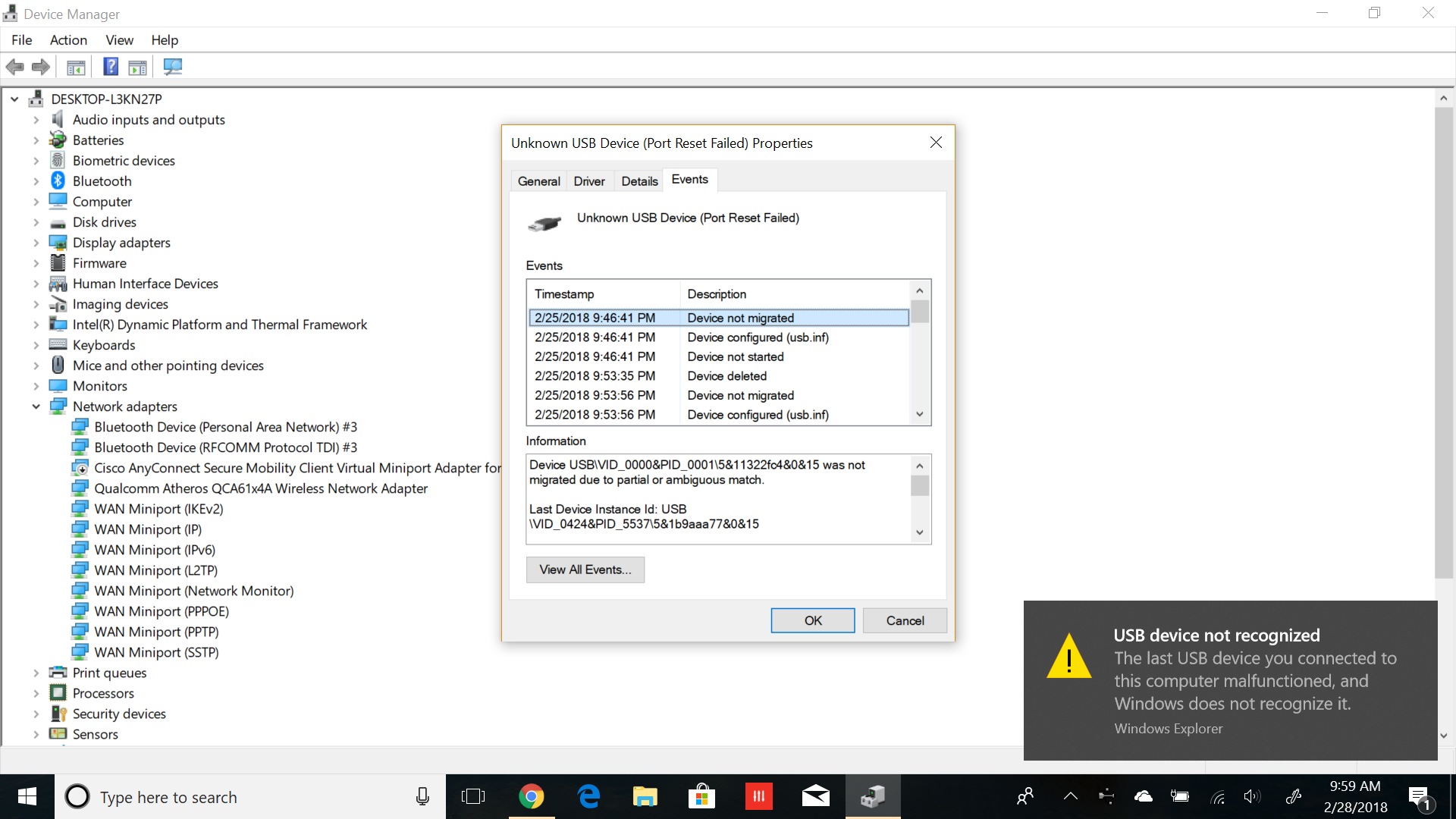My Lenovo Yoga 720 has a USB-C display port which worked fine in the last 6 months when I connect it to an external monitor. However it stopped working after I brought the laptop to a long trip. The error message was it cannot be detected due to a failed port reset call. The even log says migration failed due to ambiguous match. (Device USB\VID_0000&PID_0001\5&11322fc4&0&15 was not migrated due to partial or ambiguous match.) Please see the screen shot. Can you help? Thanks.
cannot detect USB-C port
Question Info
Last updated June 22, 2023 Views 572 Applies to:
You’re invited to try Microsoft 365 for free