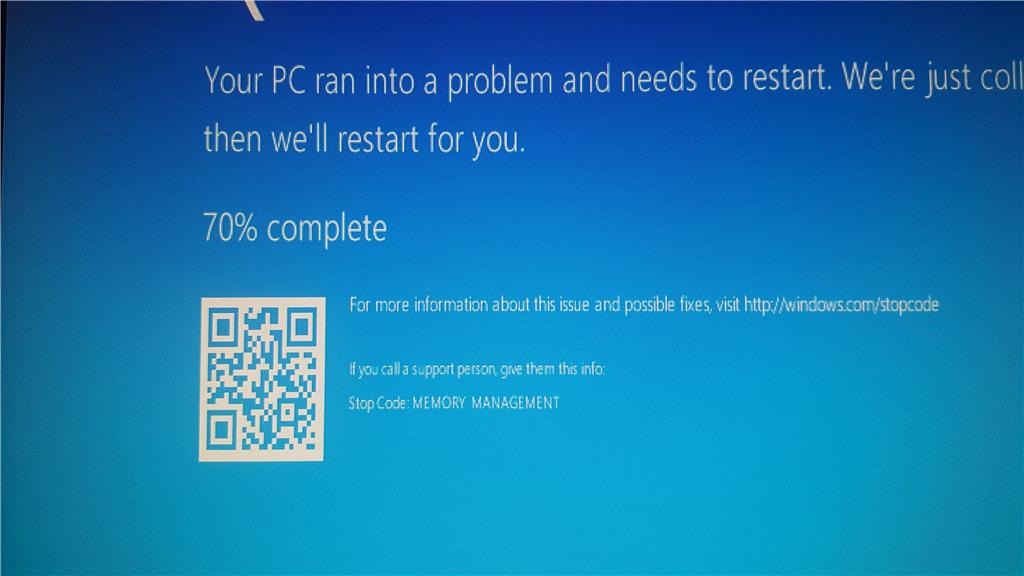Dear Community Members,
I'm posting this topic because i need help on solving an issue regarding windows blue screen
that is related with memory management as can you see in following image.
I've gathered all required info (dumps, msinfo, machine specs) as required on other post that you could
download on following url: https://1drv.ms/u/s!AsP1dnhDWcHCgoFdaqOYBMw5L8pTgw
Hope you can help me.
Thanks in advance,
Sérgio Silva